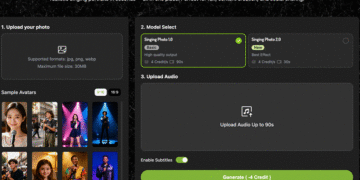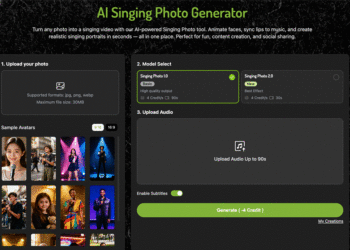In today’s fast-paced, information-driven world, organizing thoughts, ideas, and projects efficiently is more important than ever. Mind map software has emerged as a powerful tool to help individuals and teams visualize, structure, and manage complex information. Whether you’re a student, professional, or creative thinker, digital mind map software can revolutionize the way you approach problem-solving, planning, and brainstorming. In this comprehensive guide, we’ll explore the benefits, features, and applications of mind map software, and how it can enhance your productivity and creativity.
What is Mind Map Software?
Mind map software is a digital tool designed to help users create visual representations of ideas, concepts, and information. Unlike traditional pen-and-paper mind maps, digital mind map software offers advanced features such as drag-and-drop functionality, collaboration tools, and integration with other productivity apps. These tools allow users to create dynamic, interactive mind maps that can be easily edited, shared, and stored.
At its core, a mind map is a diagram that starts with a central idea and branches out into related subtopics. This hierarchical structure mimics the way the human brain organizes information, making it an intuitive and effective method for brainstorming, note-taking, and project planning.
Why Use Digital Mind Map Software?
While traditional mind mapping on paper has its merits, digital mind map software offers several advantages that make it a superior choice for modern users. Here are some key benefits:
1. Enhanced Flexibility and Customization
- Digital mind map software allows users to easily rearrange, add, or remove branches, making it simple to adapt the map as ideas evolve.
- Customization options such as colors, icons, and fonts enable users to create visually appealing and organized mind maps.
2. Collaboration Features
- Many mind map software tools offer real-time collaboration, allowing teams to work together on the same map from different locations.
- Comments, chat features, and version history ensure seamless communication and tracking of changes.
3. Integration with Other Tools
- Digital mind map software often integrates with popular productivity tools like Microsoft Office, Google Workspace, and project management platforms, streamlining workflows.
4. Cloud-Based Storage
- With cloud-based mind map software, users can access their maps from any device, ensuring that their ideas are always within reach.
5. Advanced Features
- Features like templates, multimedia attachments, and presentation modes make digital mind map software a versatile tool for various applications.
Key Features to Look for in Mind Map Software
When choosing the right mind map software, it’s important to consider the features that align with your needs. Here are some essential features to look for:
1. User-Friendly Interface
- A clean, intuitive interface ensures that users can create mind maps quickly and efficiently, even without prior experience.
2. Templates and Themes
- Pre-designed templates and themes can save time and provide inspiration for creating mind maps.
3. Multimedia Support
- The ability to add images, videos, links, and documents to your mind maps enhances their functionality and appeal.
4. Cross-Platform Compatibility
- Look for digital mind map software that works seamlessly across devices and operating systems.
5. Export and Sharing Options
- The ability to export mind maps in various formats (PDF, PNG, etc.) and share them with others is crucial for collaboration and presentation.
6. Offline Access
- Some mind map software tools offer offline access, allowing users to work without an internet connection.
Applications of Mind Map Software
Mind map software is a versatile tool that can be used in a wide range of scenarios. Here are some common applications:
1. Brainstorming and Idea Generation
- Digital mind map software is ideal for brainstorming sessions, helping individuals and teams generate and organize ideas creatively.
2. Project Planning
- Use mind map software to break down projects into manageable tasks, assign responsibilities, and track progress.
3. Note-Taking
- Whether you’re attending a meeting, lecture, or webinar, digital mind map software can help you take structured and visually engaging notes.
4. Studying and Learning
- Students can use mind map software to summarize complex topics, create study guides, and improve memory retention.
5. Strategic Planning
- Businesses can leverage mind map software to develop strategic plans, visualize goals, and identify opportunities.
6. Creative Writing
- Writers can use mind maps to outline plots, develop characters, and organize research materials.
Top Mind Map Software Tools in 2023
With so many options available, choosing the right digital mind map software can be overwhelming. Here are some of the top tools to consider:
1. MindMeister
- Known for its user-friendly interface and robust collaboration features, MindMeister is a popular choice for teams and individuals alike.
2. XMind
- XMind offers a wide range of templates and customization options, making it a versatile tool for various applications.
3. Miro
- While not exclusively a mind map software, Miro’s whiteboard platform includes powerful mind mapping capabilities, ideal for remote teams.
4. Coggle
- Coggle is a simple yet effective tool for creating visually appealing mind maps with minimal effort.
5. Lucidchart
- Lucidchart combines mind mapping with diagramming tools, making it a great choice for complex projects.
6. Ayoa
- Ayoa integrates mind mapping with task management, offering a unique approach to productivity.
How to Get Started with Digital Mind Map Software
If you’re new to mind map software, here’s a step-by-step guide to help you get started:
1. Choose the Right Tool
- Evaluate your needs and select a digital mind map software that offers the features and functionality you require.
2. Start with a Central Idea
- Begin your mind map by entering a central idea or topic. This will serve as the foundation for your map.
3. Add Branches and Subtopics
- Create branches for related subtopics, and continue to expand the map as needed.
4. Customize Your Map
- Use colors, icons, and images to make your mind map visually engaging and easy to understand.
5. Collaborate and Share
- Invite team members to collaborate on your mind map, or share it with others for feedback.
6. Review and Refine
- Regularly review and update your mind map to ensure it remains relevant and accurate.
Tips for Maximizing the Benefits of Mind Map Software
To get the most out of your digital mind map software, consider the following tips:
1. Keep It Simple
- Avoid overcrowding your mind map with too much information. Focus on clarity and simplicity.
2. Use Visual Elements
- Incorporate images, icons, and colors to make your mind map more engaging and memorable.
3. Leverage Templates
- Take advantage of pre-designed templates to save time and jumpstart your creativity.
4. Integrate with Other Tools
- Use integrations to connect your mind map software with other productivity tools and streamline your workflow.
5. Practice Regularly
- The more you use mind map software, the more proficient you’ll become at organizing and visualizing information.
The Future of Mind Map Software
As technology continues to evolve, digital mind map software is expected to become even more advanced and accessible. Emerging trends such as artificial intelligence, augmented reality, and voice recognition could further enhance the functionality and user experience of these tools. Additionally, the growing emphasis on remote work and collaboration is likely to drive demand for cloud-based mind map software with robust teamwork features.
Conclusion
Mind map software is a game-changing tool that can help individuals and teams unlock their creativity, improve productivity, and organize complex information. With its flexibility, collaboration features, and advanced functionality, digital mind map software is an essential addition to any productivity toolkit. Whether you’re brainstorming ideas, planning a project, or studying for an exam, mind map software can help you achieve your goals more effectively. So why wait? Explore the world of digital mind map software today and take your thinking to the next level!
David Prior
David Prior is the editor of Today News, responsible for the overall editorial strategy. He is an NCTJ-qualified journalist with over 20 years’ experience, and is also editor of the award-winning hyperlocal news title Altrincham Today. His LinkedIn profile is here.