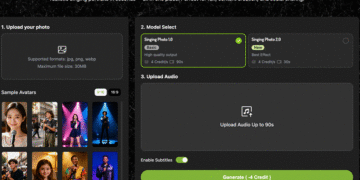Since I’m both an entrepreneur and a content creator, I have discovered that nothing draws in an audience quite like a lead magnet. Whether it’s an eBook, guide, checklist, case study, or whatever, these are incredibly effective tools for building trust and cultivating relationships. Well, another dirty little secret no one tells: PDFs are what most lead magnets are made of, and assembling them can be a nightmare. Scattered content, mismatched styles, and unwieldy software convert what should be an easy task into 4 hours of agony.
That’s why I trust the Merge PDF feature. Rather than switching between multiple files or hiring someone else to sew everything together, a solid PDF merger allows me to merge all my content into one neat, professional-looking file in minutes. It’s the difference between a cluttered draft and a tidy lead magnet that people actually want to download.
In this article, I’ll explain why PDF merging is such a crucial process in building successful lead magnets, test popular tools myself, compare their pros and cons, and reveal to you why I Love PDF 2 is the best free solution that I always recommend.
Why PDF Merging Matters for Lead Magnets
A lead magnet is only successful if it makes the right impression. Which means it needs to be:
- Professionally presented – readers form an instant opinion of the quality of your brand from how clean and professional your document looks.
- Structured – rather than bombarding someone with a folder of loose files, a neat, well-organized PDF makes your information easier to read.
- Shareable – the best lead magnets are downloadable, open, and are viewable effortlessly on laptops, tablets, and mobiles.
Now picture this: you’re turning a series of blog posts into an eBook, compiling design templates into a toolkit, or creating a checklist from scattered notes. Without the ability to merge PDFs, you’ll likely:
- Spend hours fighting with clunky formatting in Word or PowerPoint.
- Send multiple separate files that confuse your audience and look unprofessional.
- Risk losing readers before they even get to the value of your content.
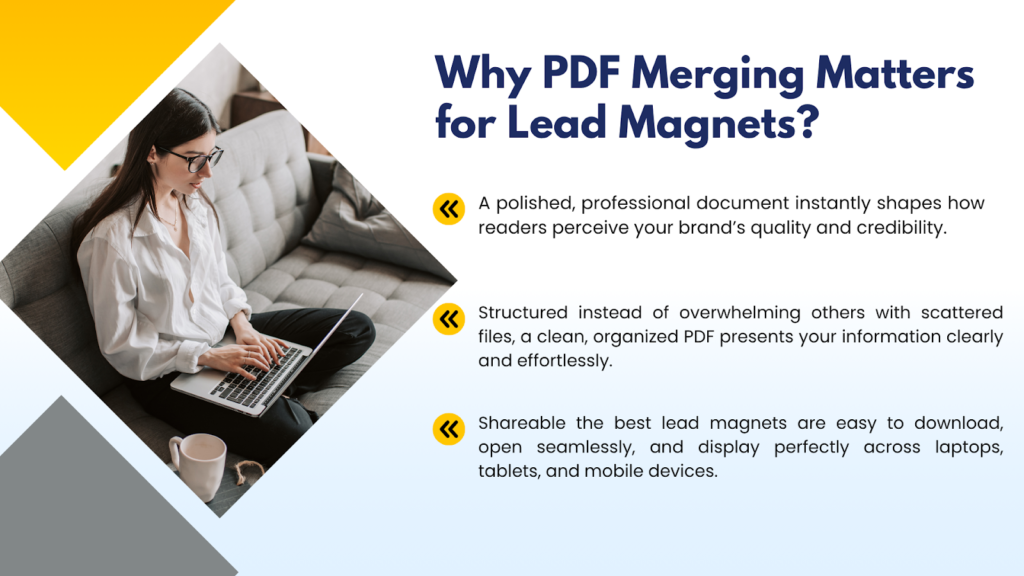
A purpose-built merger tool saves you that frustration by allowing you to add multiple PDFs into one, well-crafted document that reads naturally. The output feels deliberate, coherent, and branded – just what you need in a lead magnet meant to establish trust and get people subscribed.
Key Features to Look for in a PDF Merger
Not all PDF merger software is created equal. Some excel with efficiency, and others bury key features behind fees. To save yourself from frustration, here’s a checklist of must-have features that render a merger truly useful:
- Speed & Performance – An effective tool will work seamlessly with small and large files. Whether a 10-page checklist or a 200-page eBook outline, merging should be a matter of seconds, not minutes. Not only does consistency match the importance of speed, but there is no lagging or crashing in the middle.
- Limitless Merging – Most “free” tools limit you with page limits, file limits, or hourly limits. The best PDF mergers enable you to merge as many files as you require, whenever you require them, without artificial constraints.
- Cross-Platform Access – Flexibility is of utmost importance in contemporary workflows. Be it on a Windows PC at work, a MacBook at home, or editing urgently from your phone, the application ought to provide the same seamless experience on any device and operating system.
- Security & Privacy – Merging usually includes sensitive documents, e.g., contracts, invoices, or private documents. The tool must encrypt uploads and clean up files after processing to leave nothing on the server.
- Cloud Integration – Your contemporary PDF software should be time-saving for you by directly interfacing with services such as Google Drive, Dropbox, or OneDrive. Rather than re-uploading and downloading files repeatedly, cloud sync makes documents easier to access and manage, no matter where you are.
These aspects distinguish stopgap solutions from software that can actually enable smooth, consistent workflows over time.
Real-World Speed Test: Which PDF Merger Handles the Pressure?
To see how these tools deal with real-life situations, we tested them with three types of files:
- A 150-page research paper (largely text with minor charts)
- A 25-slide PDF presentation (heavy on graphics, with images and design)
- An image-based 80-page scanned file (large in size, more difficult to process)
Here’s what we discovered while testing:
I Love PDF 2 – Merged all files in less than 10 seconds, irrespective of complexity or size. Even the 80-page file scanned in at warp speed, something other tools would bog down at. The tool processed large documents without a glitch, and so it is well-suited for users who work with bulk files regularly.
Adobe Acrobat Online – Handled well with the small files, but took almost 20 seconds for the large 150-page document. The scanned document also created a significant lag, although the output quality was great.
Sejda – Extremely fast with the 25-slide presentation and a few documents, but not good with the 150-page research file, exhibiting longer waits and a bit more stress on the browser. Ideally best for smaller tasks.
PDFCandy – Returned consistent results on all files, although processing was slower than with ILovePDF2. Large files specifically were slightly slow, but still returned accurate results.
SmallPDF – Performed as well as PDFCandy, but was hamstrung by the free plan limitations. The two-task-per-day limit meant subsequent merges entailed waiting or upgrading, which bogged down workflows severely.
Result: ILovePDF 2 decisively beat out the competition, leading not only in unadulterated speed but also in its capacity to process large, complex, or image-dense files without skipping a beat.
The Hidden Limits Behind “Free” PDF Tools
Numerous PDF sites present themselves as free, yet a more careful examination usually shows annoying limitations that steer users into paid subscriptions. Let’s see how the most renowned tools stack up:
Adobe Acrobat – Online lets you test combining files, but the trial rapidly locks features like editing, grouping, or compressing. You’ll have to pay $12.99/month to continue using them. Good for businesses, but not for regular users.
Sejda – A more user-friendly option, but its free tier is stringently capped at 50 pages per document or a mere 3 tasks an hour. If you’re tackling a big project – such as combining an eBook draft – you’ll run into those walls before long unless you pay for the $7.50/month tier.
SmallPDF – The free plan restricts you to only 2 tasks per day, whether merging, compressing, or converting. For users handling multiple files, that daily cap feels more like a demo than a real solution. The Pro version unlocks unlimited access at $12/month.
PDFCandy – Unlike others, it offers unlimited tasks, but only for small documents under 10MB or 100 pages. If you’re working with presentations, reports, or image-heavy PDFs, you’ll need the $6/ month premium upgrade to bypass those restrictions.
In contrast, ILovePDF2 takes a refreshingly different approach:
- Unlimited merging with no caps on file size or page count.
- No sign-up required – you can start working instantly.
- 100% free for good, with all features accessible to all users.
That kind of transparency is rare. Rather than cutting you off in mid-task or driving you to upgrades, I Love PDF 2 lets students, professionals, and businesses handle their PDFs without fear of surprise fees.
Comparison Table
| Rank | Tool | UX | Speed | Free Plan | Price (Paid) |
| 1 | ILovePDF2 | 5/5 | 5/5 | Unlimited, no account | Free Forever |
| 2 | Adobe Acrobat | 5/5 | 4.5/5 | Limited trial | $12.99/month |
| 3 | Sejda PDF | 4/5 | 4/5 | 50 pages / 3 tasks per hr | $7.50/month |
| 4 | PDFCandy | 3.5/5 | 3.5/5 | 10MB / 100 pages limit | $6/month |
| 5 | SmallPDF | 3.5/5 | 3/5 | 2 free tasks per day | $12/month |
Where to Use Merge PDF in Lead Magnet Creation
- eBooks & Guides – Consolidate scattered blog posts, whitepapers, or lesson notes into a single cohesive eBook that appears deliberate and professional. A merged document makes it possible for readers to flow through your content as a continuous journey instead of a set of disparate files.
- Checklists & Templates – Little items, such as cheat sheets, checklists, and templates, are lacking when isolated. By combining them into one toolkit, you have a more useful lead magnet that will feel substantial and deserving of the download.
- Case Studies & Reports – Data-dense content typically has several sources – spreadsheets, presentations, and written reports. Combining them into a clean PDF makes your audience able to track your analysis without alternation between documents.
- Portfolios- Consultants, freelancers, and creatives can package samples, testimonials, and project highlights into one PDF portfolio. No longer do practitioners need to send attachments separately? A single clean file communicates professionalism and leaves a lasting impression.
With utilities such as I Love PDF 2, these are accomplished in minutes, allowing you to spend more time generating value and less time formatting documents.
Areas for Improvement in Popular PDF Tools
Though they meet the needs of different users well, not all of them are ideal. That is where they tend to fall short in the eyes of users:
- ILovePDF 2- It is completely free and feature-rich, but lacks apps for mobile and desktop. Adding offline capability would appeal to users who need to work with documents offline without relying on the internet.
- Adobe Acrobat – With professional-level accuracy, Adobe’s version is robust but costly. Adding a low-weight, low-cost “merge-only” subscription plan would bring it within the budget of students, freelancers, and small firms that only need to merge documents.
- Sejda – Its simplicity and ease of use are popular, but the hourly task limitation and page limitations on the free plan limit serious productivity. Adjustments to the threshold values would not kill Sejda as a feasible daily option.
- PDFCandy- The service is good for commercial use, but small tasks, as its free version is limited to 10 MB or 100 pages. Enhancing these would make it a much better choice for anyone working with large reports, eBooks, or design files.
- SmallPDF – Its cloud integrations are a bonus, but the two tasks per day free plan drastically limits use. By increasing the limit and implementing higher-end features such as OCR merging (merging scanned PDFs with searchable text), SmallPDF can be a more viable option.
Bottom Line
Lead magnets are all about giving a great first impression. A messy, untidy file can immediately make your brand seem less trustworthy, regardless of how worthwhile the content actually is.
That’s why having a trusty Merge PDF tool like ILovePDF2 around is such a timesaver. Easy merging, formatting, and sharing for clean documents – without those sneaky fees, sign-up obligations, or technical frustrations that so many other tools burden you with.
Next time you’re creating a lead magnet, dispense with the frustration of juggling different files and let ILovePDF2 do the hard work. Your audience will notice the difference, giving you some much-appreciated time back.