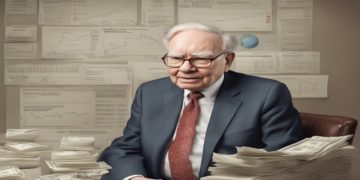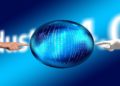Many organizations use the Office deployment tool to manage Microsoft Office installations across multiple devices. While powerful, its complexity—XML configurations, command-line operations, and license management—often becomes burdensome. If you’re seeking a straightforward alternative without deployment scripts, WPS Office offers full document compatibility with a fraction of the setup effort.
Why Consider Migration?
Common ODT Challenges:
- Steep learning curve for non-technical users
- Time-consuming XML configuration and testing
- Ongoing license costs and subscription management
- Manual updates and patch deployments
WPS Office Advantages:
- Free forever version with no hidden costs
- Single-click installation (under 2 minutes)
- 100% compatibility with .docx, .xlsx, .pptx files
- Lightweight design (1/3 the size of Microsoft Office)
Step-by-Step Migration Process
1. Uninstall Microsoft Office (Deployed via ODT)
- Windows Settings > Apps > Microsoft 365 > Uninstall
- For enterprise deployments, use your existing Office deployment tool script with <Remove All=”TRUE” /> in the XML configuration.
2. Download and Install WPS Office
- Visit WPS Office deployment tool
- Click “Free Download” (no configuration files needed)
- Run the installer (no admin rights required for single users)
3. Transfer Settings and Templates
- Custom Templates: Copy from C:\Users\[User]\Documents\Custom Office Templates to WPS Office\templates
- Quick Access Toolbar: Export settings via WPS Settings > Backup & Restore
- Keyboard Shortcuts: Fully compatible with Microsoft Office defaults
4. Import Existing Documents
WPS automatically:
- Opens all Word, Excel, PowerPoint files
- Preserves formatting, charts, and macros
- Maintains edit history and tracked changes
Feature Comparison
| Task | Office Deployment Tool | WPS Office |
| Installation Time | 30-60 mins (with config) | 2 minutes |
| Cost | $99+/user/year | Free |
| Multi-Device Sync | Requires OneDrive setup | Built-in WPS Cloud |
| PDF Editing | Limited | Advanced toolkit |
| Template Library | Separate downloads | 10,000+ free templates |
Post-Migration Tips
- Collaboration: Share files via WPS Cloud (supports real-time co-authoring)
- Training: Use the built-in “WPS Academy” for interactive tutorials
- Advanced Features: Enable AI-powered tools (PDF to Word conversion, data analysis)
When to Keep Using ODT
Stick with the Office deployment tool if you require:
- Enterprise-scale update controls
- Group Policy integration
- Specific Microsoft 365 compliance features
For most users, especially small businesses, educators, and individuals—WPS Office delivers comparable functionality without complexity.
FAQs: Migrating to WPS Office
Q1: Will my old Office files open in WPS?
Yes. WPS supports all Microsoft formats (.docx, .xlsx, .pptx) without conversion.
Q2: Can I use Microsoft Office add-ins in WPS?
Some basic add-ins work, but VBA macros require the paid WPS Pro version ($29.99/year).
Q3: How to migrate Outlook data to WPS?
WPS includes “WPS Mail”—a lightweight email client. Export Outlook PST files and import them via WPS Mail settings.
Q4: Is cloud storage compatible?
Yes. WPS integrates with OneDrive, Google Drive, and Dropbox.
Q5: Does WPS work with ODT-deployed Office licenses?
No. WPS is separate software. Cancel Microsoft 365 subscriptions after migrating.
Q6: Can I deploy WPS Office enterprise-wide?
Yes. Business editions include centralized deployment tools (simpler than ODT XML).
Q7: Will Excel formulas work identically?
95% of common functions (VLOOKUP, SUMIF) perform the same. Test complex macros first.
Q8: Where are documents saved by default?
C:\Users\[User]\Documents\WPS Office Files (customizable in settings).
Q9: How to update WPS Office?
Automatic updates (toggle in settings) or manual downloads from their website.
Q10: Where to learn advanced WPS features?
Access free tutorials at WPS Academy.
Final Recommendation
The Office deployment tool excels in complex enterprise environments but overcomplicates basic Office deployments. For hassle-free document editing across Windows, Mac, and mobile devices, WPS Office provides a competitive alternative—especially when cost and simplicity matter.