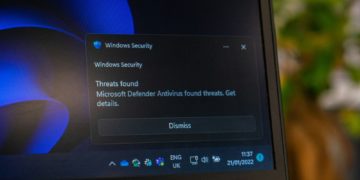Introduction
The wireless headphones have become a ubiquitous part of our daily lives, whether it is gaming, traveling, or simply using them. However, with all these devices and ways of connection, it may become confusing. Are PS4 or Xbox One compatible with wireless headphones? Flights, or LG TVs without built-in Bluetooth? This guide takes you through the whole lot: techniques, compatibility, hints, and troubleshooting common problems.
1. Can You Connect Wireless Headphones to PS4?
Yes — but with some caveats.
- PS4 does not natively support all Bluetooth audio headphones, due to codec & latency issues.
How to connect:
- Use a USB wireless dongle/transmitter that came with the wireless headset. Many gaming headsets have their own USB adapter for low‑latency RF or 2.4 GHz.
- If your headphones support Bluetooth and are visible, go to Settings → Devices → Bluetooth Devices on PS4 and try pairing. But many standard Bluetooth headphones won’t show up or won’t work properly. 3
- You can also plug headphones into the PS4 controller via a 3.5 mm jack (wired) or use a cable with a built‑in mic if needed. This gives reliable audio & mic functionality
- Pro tip: To reduce lag, use headsets with dongles or RF connections. Bluetooth often introduces ~100ms+ delay, which is noticeable in gaming.
2. Can You Connect Wireless Headphones to Xbox One?
- Xbox One supports wireless headsets, especially those made for Xbox (using the Xbox Wireless protocol). But again, generic Bluetooth headphones often don’t work directly.
- Methods include:
- Use a headset designed for Xbox Wireless (no dongle needed)
- Use a USB transmitter or adapter if supported
- Use the 3.5mm audio jack on the controller if your wireless headphones support a wired connection
- Use a headset designed for Xbox Wireless (no dongle needed)
- Things to check: latency, mic support, quality of wireless signal (some cheaper wireless headsets drop connection or have lag).
3. Do Wireless Headphones Work on Airplanes?
Yes — but it depends on what you mean by “work”.
- For in‑flight entertainment systems, usual systems provide 3.5 mm audio jacks. Wireless headphones can be used if you have:
- A Bluetooth transmitter that plugs into the 3.5 mm jack and pairs with your wireless headphones.
- A wireless headset that has a wired option (wired cable) so you can plug directly.
- A Bluetooth transmitter that plugs into the 3.5 mm jack and pairs with your wireless headphones.
To use Bluetooth on a flight: most airlines do not permit Bluetooth during take-off/landing; however, once in cruise mode, most airlines permit it (see airline rules).
Note: Models with long battery life + good noise isolation / ANC (Active Noise Cancellation) are recommended, since the cabins of airplanes are noisy and the power supply is quite scarce.
4. How to Connect Wireless Headphones to an LG TV Without Bluetooth
If your LG TV does not have built‑in Bluetooth or the Bluetooth is not working well, here are ways:
- Use RCA Audio Out (red & white audio ports) + RCA to 3.5 mm adapter → connect that to the transmitter of your wireless headphones.
- Use optical audio output + optical‑to‑3.5 mm adapter or optical transmitter → if your headphones’ wireless transmitter supports it.
- If your TV supports external audio out and has a USB port, you can get a USB transmitter for wireless audio.
- Also, check in LG TV settings: Sound Out → Use Wireless Speaker / Bluetooth Devices (if your TV model has partial Bluetooth) to pair.
5. Headphone Mic Wireless: What to Expect
- Wireless headphones may include built-in mics (Bluetooth or RF). But mic performance can vary:
- Wired mics tend to be better for voice clarity, less latency.
- Wireless mics often have some lag or lower fidelity.
- Wired mics tend to be better for voice clarity, less latency.
- On consoles (PS4/Xbox One), mic support depends on whether the headset is recognized as a chat headset. Using dongles or controller input (3.5 mm) often helps.
- For flight + general use, mic quality depends on noise environment, wind, ANC, etc.
6. Battery Life, Features & Other Tips
Wireless headphones with Bluetooth + ANC will have a minimum battery life of 20-30 hours.
Features such as fast charge, low-latency codecs (aptX LL, AAC, SBC) in case of connection with several devices.
Think about weight, comfort, ear cup shape, over ear or in ear, based on your application (gaming, travel, gym).
7. Common Problems & Solutions
| Problem | Likely Cause | What to Do |
| Lag/audio delay on PS4 or TV | Bluetooth latency, low‑quality transmitter | Use RF or a dedicated dongle, or a transmitter with aptX Low Latency |
| Mic not working | Headset not recognized as a chat device, or Bluetooth doesn’t transmit mic | Use a controller jack or a supported USB transmitter |
| No audio via LG TV | Wrong audio output selected, adapter issue | Check the TV’s Sound Out settings, ensure the transmitter and headphones are paired correctly |
| Wireless disconnects / low range | Weak signal, interference, low battery | Keep the transmitter close, avoid obstacles, and ensure the battery is charged |
FAQs
Q1. Can you connect wireless headphones to PS4 without lag or latency?
Yes — if you use a USB wireless dongle or RF transmitter rather than standard Bluetooth, which often causes latency. Choose headsets designed for gaming or with low‑latency codecs.
Q2. Do wireless headphones work during flights, and how?
They can — you can either connect via a wired option directly, or use a Bluetooth transmitter that plugs into the seat’s headphone jack. Be mindful of battery life, noise isolation, and airline rules on Bluetooth usage.
Q3. How to connect wireless headphones to an LG TV if there is no Bluetooth?
Use audio out ports (RCA or optical) plus appropriate adapters or transmitters. You can attach a wireless transmitter to the TV’s audio output and pair it with your headphones. Also, check the TV menu for any ‘External Audio Out’ setting.
Conclusion
Wireless headphones offer great freedom, but connecting them across devices like PS4, Xbox One, LG TVs or using them in an airplane setup needs the right accessories and methods. Whether using dongles, adapters, or travel‑friendly models with strong battery life, you can make sure your audio experience is excellent.


![7 Best POS Software in the UK [2026 Edition]](https://todaynews.co.uk/wp-content/uploads/2026/02/7-Best-POS-Software-in-the-UK-2026-Edition-360x180.png)