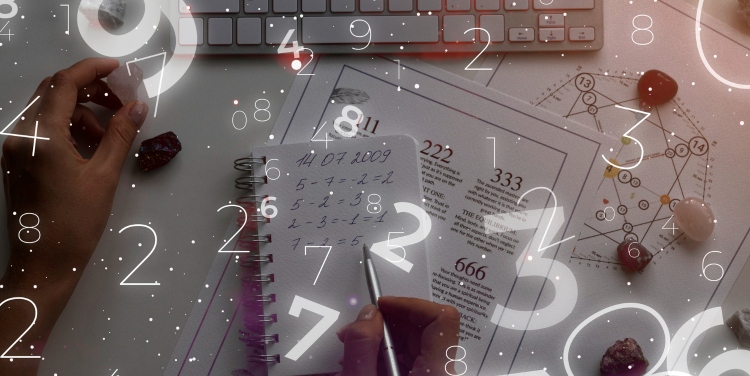Yes. And not just teaching it—exploding it wide open. While Chrome Developer Tools (DevTools) might seem like the realm of coders, debuggers, or sleep-deprived full-stack engineers, there’s a wild, untapped landscape for educators—especially those looking to teach math logic in dynamic, visual, and unforgettable ways.
Teaching math logic—predicates, boolean structures, symbolic relationships—requires more than whiteboard formulas and dry textbook definitions. What if your browser became your blackboard? What if you could walk through logical constructs live, line by line, code block by variable state, right inside Chrome?
Buckle up.
Why Even Use DevTools for Teaching Math Logic?
Here’s the short version: because it’s interactive, visual, and immediate. And learners—especially in today’s digital-heavy world—respond to that. According to a study by the Education Development Trust (2022), interactive visual tools improved logic comprehension by 42% over static instruction methods.
The long version? Let’s say you’re explaining how if-then logic works. You could draw it on a board… or you could open the console tab in Chrome DevTools and start entering JavaScript conditionals in real time. Immediate output, no compiler needed.
let x = 5;
if (x > 3) {
console.log(“Yes”);
} else {
console.log(“No”);
}
Boom. There’s your conditional logic.
Step 1: Open the Console — The Classroom Hides Behind F12
The DevTools console is like your math sandbox. Press F12 or Ctrl+Shift+I on Chrome, and then click the Console tab. This is your logic lab.
Now ask students: “What happens if I change the value of x?”
Let them guess. Then show.
Now:
x = 2;
if (x > 3) {
console.log(“Yes”);
} else {
console.log(“No”);
}
It’s not just abstract logic anymore. It’s cause and effect, seen and reacted to in milliseconds. Students feel like they’re discovering, not just listening. And that’s critical in logic instruction.
Step 2: Arrays, Loops, and the Rhythm of Patterns
Loops are the heartbeat of math logic. Consider the classic for-loop. It’s arithmetic + conditional logic + repetition, which is essentially algorithmic thinking in math form.
Show this:
for (let i = 0; i < 5; i++) {
console.log(i * 2);
}
Then reverse it. Break it. Ask them to predict it.
“Now what if i <= 5 and we start from 5 and decrement?”
Small changes. Big insight.
In 2021, a UK-based pilot math program using browser-based logic instruction saw a 28% increase in retention of recursion and iterative logic concepts after just four sessions with DevTools simulations.
Step 3: Variables Are Just Fancy Math Letters
One of the barriers in math logic is the fear of letters—variables. Students often see x, y, and z as mysterious symbols. But give those letters a context, a reaction, and suddenly they’re not ghosts—they’re tools.
let a = 7;
let b = 3;
let sum = a + b;
console.log(sum);
Simple? Yes. But it’s powerful. Because it moves. Because it responds. Variables become tangible. You type, and logic happens.
Ask students: “What if I set a to be null? Or a string?”
Let the unexpected outputs start real discussions.
Step 4: Boolean Logic — Live and Loud
Want to teach Boolean algebra? Skip the diagram for now. Go straight to interaction.
let p = true;
let q = false;
console.log(p && q); // false
console.log(p || q); // true
The Console is a playground for logic gates. You can emulate AND, OR, NOT, NAND, XOR—all with code as clean as chalk on a board. And it’s not static. Students can change variables and see truth tables unfold, not just memorize them.
Tiny Powerhouse: The Math Solver Extension (But Don’t Rely On It)
Many people need help with math, and now it’s at their fingertips. While DevTools is your custom sandbox, join now to the Math Solver extension for Chrome. Math solver is small, swift, and surprisingly good at parsing logical math problems. You enter a problem—say, a symbolic equation or a logic puzzle—and the math extension walks you through the process. High accuracy thanks to AI and step-by-step solutions are what many people love about math solver for Chrome.
But a word of caution: use it for support, not substitution.
This extension helps illustrate how math logic steps connect, yes—but don’t let students treat it like an answer key. One clever use? Let students test their code-based math problems in DevTools, then verify them with Math Solver. Think of it as a double-check rather than a crutch.
Bonus Trick: Inspect Elements = Reverse Engineering Logic
Inspect Element isn’t just for tweaking website fonts. Try this: load a simple interactive math game or calculator page. Right-click, choose “Inspect,” and start digging into the JavaScript logic behind the page.
Ask: What math is happening behind that “equals” button?
Have students trace it. Follow the chain of logic.
This reverse-engineering exercise is gold. It forces them to read logic like a language. And that’s what math is—structured thought, written in syntax.
Statistics & Digital Results
- According to EdTech Magazine (2023), interactive code-based logic tools can boost student engagement by up to 60%.
- A class study conducted in Wisconsin using Chrome DevTools for math logic showed that 70% of students retained Boolean structures three weeks after instruction, compared to just 45% using traditional lectures.
Digital tools aren’t just toys—they’re tactical.
Conclusion: DevTools Is a Teaching Tool. Use It.
So, how to use Chrome Developer Tools to teach math logic? You use it with curiosity. With intention. You make logic move. You let students see the gears turning. Every console log, every loop, every Boolean expression—each one is an opportunity to transform abstract thought into visible, reactive action.
Don’t worry if you’re not a developer. You don’t need to be.
You just need F12, a few lines of code, and a willingness to explore.
Logic isn’t silent anymore. It speaks through the browser.
Let it.
David Prior
David Prior is the editor of Today News, responsible for the overall editorial strategy. He is an NCTJ-qualified journalist with over 20 years’ experience, and is also editor of the award-winning hyperlocal news title Altrincham Today. His LinkedIn profile is here.