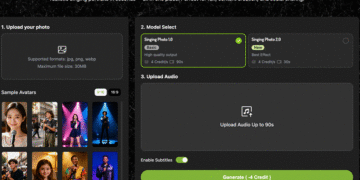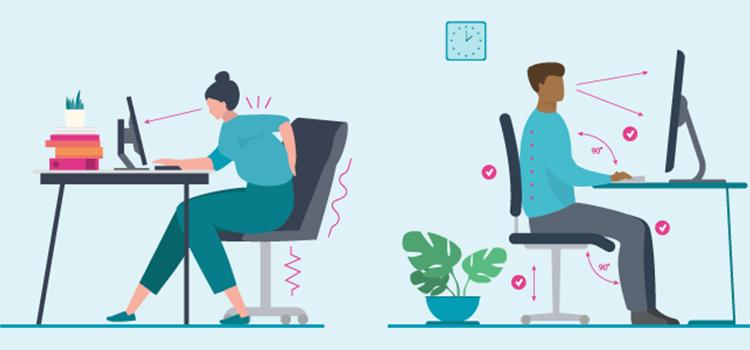Sitting at a desk sounds easy. It isn’t. Poor setup and bad habits add up fast. A sore back here, a stiff neck there. Over time, these small things turn into real problems. That’s why DSE training matters.
DSE stands for Display Screen Equipment. It includes computers, monitors, keyboards, mice and everything people use to do desk-based work. If it’s not used right, it can cause pain, injury or long-term health issues. This blog breaks down how to train people to avoid that.
Why DSE Training Matters
Workplace injuries don’t always come from heavy lifting or sharp tools. They often come from sitting wrong, typing too much or staring at a screen for hours. DSE-related injuries are common. Many don’t even notice the problem until it’s too late.
Legal Responsibilities Under UK Law
Employers are legally responsible. The Health and Safety (Display Screen Equipment) Regulations 1992 say so. These rules apply to anyone who uses DSE for long periods daily. That includes hybrid and remote workers.
Employers must assess risk. They must give training. They must take action. That means sorting workstations, providing guidance and making sure staff know what good posture looks like.
Health Risks of Poor DSE Use
Eyes get tired. Backs start aching. Fingers go numb. Headaches, neck pain, shoulder tension. All of it comes from poor DSE use.
Long hours in a bad position lead to musculoskeletal disorders. Ignoring discomfort only makes it worse. These issues affect focus, mood and productivity.
Assessing the Workplace Setup
Before training starts, it’s smart to look at the current setup. What’s working? What’s not? A proper check helps spot risks early.
Carry Out a DSE Assessment
Each employee needs a DSE assessment. It checks their chair, screen, desk, keyboard and more. The goal is to reduce strain and improve comfort.
Not everyone knows how to do this properly. That’s where a DSE assessor course comes in. It teaches how to spot risks and fix them. Trained assessors know what to look for and how to explain it.
Identify Common Setup Issues
Some problems pop up everywhere. Monitor too high or low. Chair with no back support. Keyboard too far away. Light bouncing off the screen. No space for the mouse.
These sound small. They’re not. Left unchecked, they cause long-term pain.
Core Training Topics
Training shouldn’t be long or boring. It should focus on what matters most. Here’s what every employee should learn:
Key DSE Training Areas
- How to adjust their chair
- Where to place the monitor
- How to position the keyboard and mouse
- How often to take breaks
- How to avoid screen glare
- Safe use of laptops and mobile devices
These basics help staff stay healthy and work better.
Delivery Methods for Training
Not everyone learns the same way. Some prefer watching. Some like doing. Others need one-to-one help. A mix of methods works best.
Online Training Courses
Online courses make it easy. Staff can learn at their own pace. They can pause, rewind or repeat.
Courses track progress too. Managers know who’s done what. Plus, everyone gets the same information. No room for guesswork.
In-Person Demonstrations
Sometimes, it’s better to show than tell. A quick demo goes a long way.
Bring the team together. Show how to adjust a chair. Let people try it for themselves. Ask questions. Make it hands-on.
One-to-One Coaching for High-Risk Cases
Not every setup is simple. Some staff need extra support. Maybe they have existing pain or specialist equipment.
One-to-one coaching helps spot problems early. It also makes staff feel heard. That’s important.
Reinforcing Good Habits
One training session isn’t enough. People forget. Bad habits creep back in. Small reminders keep the message fresh.
Posters and Reminders
Put up simple posters near desks. Use clear language and visuals. Remind people to sit up straight. Take breaks. Adjust screens.
Posters cost little but help a lot.
Regular Check-Ins and Refreshers
Don’t wait for complaints. Schedule check-ins. Ask how people feel at their desks.
Tie it into a wider office health and safety training course plan. Keep posture and workstation setup part of the bigger safety picture.
Monitoring and Support
Training is just the start. Support needs to continue. That’s how small issues get fixed before they grow.
Record-Keeping and Compliance
Keep records of assessments. Note training dates. Track updates.
This shows the company takes DSE seriously. It also helps with legal checks.
Responding to Staff Feedback
Listen when someone says they’re uncomfortable. Don’t brush it off.
Discomfort means something’s wrong. Act fast. Even small changes can make a big difference.
The Chair Is Only Half the Battle
Teaching staff how to sit isn’t exciting. But it matters. It prevents injuries. Keeps people comfortable.
DSE training isn’t just about ticking boxes. It’s about protecting health. A well-set workstation makes work easier, faster and less painful.
Train people the right way. Use online courses. Give hands-on help. Put up reminders. Check back often.
The best setup is the one people can stick with. Make it simple. Make it clear. And make sure no one is left sitting in pain.