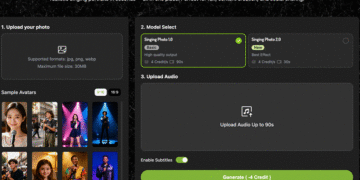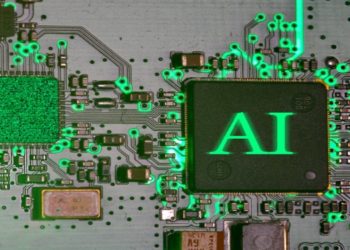Let’s be honest, GIFs make everything better. They add a splash of personality to your messages, tell a story in seconds, and can get a laugh out of just about anyone. Whether you’re a meme lover, a marketer, or someone who just loves to capture and share moments, knowing how to whip up your own GIFs can be a game changer. The good news? You don’t need a fancy computer or expensive software—just your smartphone and the right app.
Here are some of the best mobile apps for creating GIFs wherever and whenever inspiration strikes.
1. Gif Me! Camera
If you love simplicity, Gif Me! Camera has you covered. This app makes creating GIFs as easy as snapping a photo. You can use your camera to capture live moments or convert existing photos and videos into GIFs. Plus, there are many filters, effects, and text options to jazz things up. Once you’re happy with your creation, share it directly to social media with just a tap.
2. GIPHY
No list of GIF apps is complete without mentioning GIPHY. Famous for its enormous GIF library, the app also lets you create your own. Shoot a quick video, trim it, add fun stickers or captions, and voilà—you’ve got yourself a GIF. It’s like having a GIF creator and endless inspiration rolled into one handy app.
3. ImgPlay – GIF Maker
ImgPlay is perfect if you’re looking for something versatile. This app works with both videos and photos, letting you turn them into high-quality GIFs in minutes. The editing tools are easy to use, and you can adjust things like playback speed or add a bit of humour with text and stickers. It’s ideal for creating something quick and shareable.
4. Canva
Canva isn’t just for graphic design anymore. Their GIF maker feature is a game-changer, allowing you to create polished GIFs from scratch or edit videos into animated masterpieces. You can choose from a variety of templates, add animations, and customize to your heart’s content. Whether it’s for fun or business, Canva has something for everyone.
5. GIF Maker – GIF Editor
This app is a jack-of-all-trades when it comes to creating GIFs. It supports a range of media formats, so you can use images, videos, or even screen recordings. The editing tools are straightforward but powerful—you can crop, adjust the speed, or add some stylish filters. It’s perfect for those who want creative control without a steep learning curve.
6. Motion Stills by Google
Motion Stills is a little different. It’s designed to turn your Live Photos (if you’re an iPhone user) into smooth, looping GIFs. You can also add text overlays or stabilize shaky clips. The results are clean, professional, and ready to share in seconds.
7. GIF Studio
Want to get a bit more creative? GIF Studio allows you to merge multiple GIFs, add effects, and even overlay text and drawings. If you’re someone who likes to tinker, this app offers plenty of tools to help you craft something unique.
8. GifLab
GifLab keeps it simple but effective. It’s great for trimming videos into the perfect length for GIFs and adding a touch of personalization with captions. If you’re after an app that’s easy to navigate but still gets the job done, this one’s for you.
9. InShot
InShot is more of a video editor, but its GIF-creation feature is surprisingly good. You can edit your videos, trim them, and export them as GIFs in no time. The app also supports plenty of fun extras like transitions, filters, and music (though music won’t play in a GIF, obviously).
10. Giphy Cam
Want to go wild with creativity? Giphy Cam is perfect. You can record videos or take photos and instantly turn them into GIFs with crazy filters, effects, and stickers. It’s a playful, no-pressure way to express yourself, and it’s super fun to use.
Quick Tips for Better GIFs
- Keep It Short: The best GIFs are quick and to the point. Trim your videos to capture the essence of the moment.
- Add Personality: Use text, stickers, and filters to make your GIFs stand out.
- Think About Timing: Adjust the playback speed to make sure your GIF loops smoothly.
- Share Smartly: Post your GIFs where they’ll shine—whether that’s Instagram Stories, TikTok, or a group chat.
Final Thoughts
Creating GIFs has never been easier, thanks to these incredible apps. Whether you’re capturing a funny moment with friends, making a cute animation of your pet, or spicing up your social media content, there’s an app here that’s perfect for you. So, grab your phone, get creative, and start sharing your stories one loop at a time!