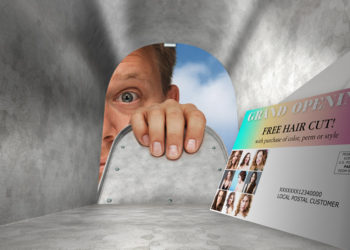Do you need a disk partition manager that can perform lots of work without requiring any technical expertise? Then look no further. We are bringing you MiniTool Partition Wizard.
It is an advanced partition manager for those users who want to adjust the size or change the format or restore partitions. Thanks to its user-friendly interface and features that makes it an important tool for beginners and experts.
Key Features
One of the features that distinguish MiniTool Partition Wizard is that it is capable of effectively performing a variety of disk management tasks. Below are are just a few of the most critical features that make it an excellent choice:
1. Create or Delete Partitions:
Users can create new partitions from free space and delete the existing one to gain some free space for future usage.
2. Resize and Move Partitions:
The software allows users to resize partitions without losing data. This feature is particularly useful when you need to allocate more space to a partition
3. Merge and Split Partitions:
MiniTool enables users to merge multiple partitions into one or split a single partition into several smaller ones.
4. Data Recovery Options:
The user can restore lost or deleted partitions and files from damaged or formatted drives.
5. Disk Cloning:
It offers a disk cloning feature to its users who wish to upgrade their hard drives. In this case, the tool helps to create an exact copy of the existing drives.
MiniTool Partition Wizard ‘v12.8’
- This powerful tool is now available in version 12.8. Let’s take a glance at its features:
- Improved interaction and user interface.
- Optimized the Data Recovery feature in these aspects:
- Added a brand-new Search box to quickly find needed files from numerous scan results.
- Highlight the file path when moving forward and backward on the search results interface.
- Fixed the abnormal forward and backward on the search results interface.
- Fixed the bug that the status displayed is incorrect when selecting files.
- Fixed the bug that the File Name status displayed is incorrect when selecting files on the search results interface.
- Fixed the bug that the number of recovered files is inconsistent with the number of selected files.
- Fixed the bug that the save progress stuck at 68% due to abnormal MP4 files.
- Fixed the software crash issue that is caused by logical errors.
The Free Partition Manager
MiniTool Partition Wizard also provides a free partition manager that features most of the essential requirements without charging anything. This is very suitable for the home users who just need basic partition management tools.
Some of the key features in the free version are:
- Easily create, delete, and format partitions.
- It supports the conversion between different file systems such as NTFS and FAT32 without data loss.
- Users can check the health of their file systems and correct any logical errors that may occur.
- For advanced recovery options, users can create bootable media to manage partitions outside of the operating system environment.
Conclusion
In summary, MiniTool Partition Wizard stands out as a reliable and effective partition manager that caters to various user needs. Thanks to its full feature set, ease of use and free availability, it is a great tool for anyone who wants to control disk partitions effectively.