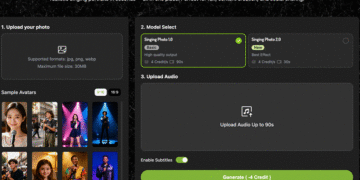Data is a company’s lifeline in the digital age. Nevertheless, the real power is in utilizing that data to make well-informed decisions; simply possessing data is not enough. This is where Microsoft Power BI comes into play, transforming data visualization and interaction for organizations. Power BI can convert your data into meaningful insights for both small and large businesses, enabling you to make better decisions and accomplish your objectives.
When you hire Power BI consultants, you can get unrelated data sources, clean and transform data, and produce a variety of insightful visuals. These visual aids make it simpler to comprehend and take action on complicated business data.
Important Power BI Features
Simple Deployment: With a straightforward setup, no need for training, and pre-installed dashboards for services like Google Analytics, Salesforce, and Microsoft Dynamics, Power BI facilitates rapid insights.
Real-Time Data: Dashboards, which are particularly helpful for time-sensitive data from sources like social media, update in real-time, enabling you to spot opportunities and handle problems fast.
Narration: Power BI’s Timeline Storyteller facilitates the visualization of data trends across time, enabling the identification of growth patterns or variations in demand in a comprehensible manner.
Huge quantities: Power BI’s robust compression techniques enable it to handle massive data quantities that many other systems find difficult.
Multiple Sources: Integrate with a variety of on-premises and cloud-based apps and connect to a broad range of data sources, including huge databases and Excel spreadsheets.
Artificial Intelligence: Machine learning functions included into the system evaluate data, identify patterns, and generate predictions. For sophisticated analytics, Power BI also interfaces with Azure Machine Learning.
Authorization-Based: Sensitive information is protected by row-level security (RLS) access filters, which guarantee that users only view material that is pertinent to them.
Personalize dashboard reports for Power BI with extensive customization options, such as changing the default visualization and adding company branding.
Integration: Easily interface with well-known business applications such as Google Analytics, SAP, Salesforce, Facebook, MailChimp, Office 365, Dynamics 365, SharePoint, and Google Analytics.
Notifications: Set up alerts on KPIs to stay updated on critical metrics.
Who makes use of Power BI?
Although data analysts are the ones who use Power BI most often to generate data models and share reports, anyone who is familiar with Microsoft Excel may utilize Power BI. Users from a variety of departments can use Power BI to transform unstructured data into insightful knowledge that goes well beyond what can be obtained with conventional spreadsheets.
Why opt for Power BI?
Because of its comprehensive integration possibilities, real-time data capabilities, and ease of use, Power BI stands out. Its deployment is simple, needing no training, and it offers a wide range of security capabilities and flexibility to meet various company requirements. You can quickly and more effectively make decisions when using Power BI by combining data from several sources into a single, cohesive picture.
Utilize Imenso Software to Take Action
Are you prepared to use your data’s power? Imenso Software is a top Power BI consulting firm that specializes in offering knowledgeable Power BI development solutions customized to your company’s requirements. We have the know-how to turn your data into insightful knowledge, whether you’re looking to employ Power BI developers in India or consultants.
Get in touch with Imenso Software right now to learn how we can use Power BI’s real-time data visualization to assist you in making better decisions. Allow us to help you make your data come to life!