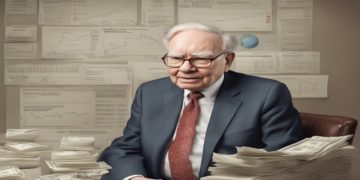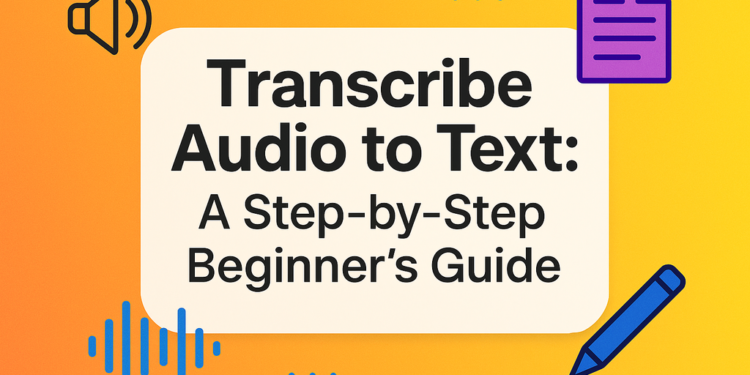If you want to transcribe audio to text, you can do so by selecting the right method, preparing your audio properly, using a transcription tool or service (like VOMO), reviewing and editing the output, and finally exporting and repurposing the written text. This process makes your spoken content searchable, accessible, and much easier to reuse.
Why Transcribe Audio to Text for Better Reach and Efficiency
Converting audio into text isn’t just about having a written record—it opens up major benefits. For one, text is far more searchable by search engines and humans alike, making your content more discoverable. You also improve accessibility for readers who prefer reading or the hearing-impaired who need text versions. In addition, transcripts let you repurpose your content—podcasts can turn into blog posts, lectures become study notes, team calls become action-item lists. Choosing to transcribe audio to text means you’re unlocking reuse, optimizing for SEO, and boosting productivity.
Manual vs Automated Transcription: Which Method Fits You?
When you decide to transcribe audio to text, you essentially pick between two main approaches:
Manual transcription
This method means you or someone listens to the recording and types it out word-for-word. The benefit? High accuracy and full control over speaker tags, formatting, and nuance. The trade-off? It takes a lot of time—expect hours for each hour of audio. Use this route when accuracy matters most and budget or volume are low.
Automated/AI transcription
Here you upload or feed your audio into an AI-powered tool (for example, the solution from VOMO). The tool runs speech recognition and outputs text rapidly. The upside: speed, cost-effectiveness, and scale. The downside: it may struggle with heavy accents, background noise or overlapping speech, meaning you’ll still want to proofread.
Choosing between these methods depends on budget, audio quality, volume, urgency and how you will use the transcript.
Prepare Your Audio: Best Practices Before Conversion
Before you hit “transcribe”, invest a little time in preparation—it pays off.
- Ensure clear audio: Use a good microphone, reduce background noise, avoid overlapping speech. Clean audio dramatically improves transcription accuracy.
- Choose the right file format: Common types include MP3, WAV, M4A. Uncompressed or high-bit formats are better if you have the choice.
- Handle multiple speakers & accents: If your recording has interviews or meetings, ensure speakers are clear and distinct; note that automated tools may struggle with overlapping voices or heavy accents.
- Define your goal: Are you creating a full verbatim transcript (every “um”, pause, filler) or a cleaned-up version for a blog post? Clarifying upfront guides your workflow and tool choice.
By preparing well, you set the stage to transcribe audio to text with fewer errors, less frustration, and better output.
How To Transcribe Audio to Text: Step-by-Step Workflow
Here’s a detailed walkthrough you can follow to turn your audio into useful text:
Step 1: Record or Upload Your Audio
Start with your source: maybe you have a meeting recording, podcast episode, lecture, or voice memo. If you’re recording new content, aim for clear audio under good conditions. If you already have the file, upload it to your selected transcription system.
Step 2: Initiate the Transcription Process
If you’re using an automated tool like VOMO, upload the file, select language and speaker settings, then click “Transcribe”. If you’re doing manual transcription, open a transcription editor, set your playback controls (pause, rewind) and begin typing.
Step 3: Review and Edit the Transcript
Once the transcription is complete (or your manual draft is ready), read through and fix mis-heard words, punctuation, speaker labels, and formatting. Automated output often needs editing. For quality, make sure speaker names (if relevant) are correct, paragraphs break logically, and timestamps (if needed) are present.
Step 4: Enhance and Repurpose the Text
With your transcript cleaned up, think how to use it:
- Turn it into a blog post (great for SEO)
- Create video captions or subtitles
- Generate meeting minutes or action items
- Use it for study or research notes
Repurposing means you’re not just transcribing audio to text—you’re reusing content in value-added ways.
Step 5: Export, Share, and Store Your Transcription
Export the final transcript in a format that suits you (TXT, DOCX, SRT for subtitles, PDF for archiving). Share it with your team, publish it, or store it in a searchable archive. Proper storage and file naming mean you can find that transcript later, boosting long-term value.
Selecting the Right Tool or Service to Transcribe Audio to Text
Not all transcription tools are created equal. Here are the key decision points:
- Accuracy & speed: How reliable and fast is the tool?
- Cost: Free, freemium or paid? Are there hidden fees?
- Supported languages & voices: Does it handle accents, multiple speakers, non-English audio?
- Editing interface & export formats: How easy is it to clean the output and export in needed formats?
- Human vs AI services: For legal, medical or high-risk audio, a human-reviewed approach may be needed; for content-creation, AI tools often suffice.
For example, many users choose the AI-powered app from VOMO thanks to its transcription accuracy, speaker identification and workflow features, making it simpler and more powerful than older manual-only approaches.
Best Practices for Accurate Audio-to-Text Transcription
To get the most from your transcription, follow these practical tips:
- Record in a quiet environment, speak clearly, avoid speaking simultaneously with others.
- Use a quality microphone and ensure speakers are moderately paced and at similar volumes.
- For manual workflows, use headphones, pause and rewind frequently, use keyboard shortcuts and set playback speed if your tool allows.
- For automated workflows, choose correct language/accent settings, upload high-quality audio, and always proofread.
- Apply speaker labels, timestamping, consistent formatting and optionally remove fillers (“um”, “like”) if your goal is a readable transcript.
Frequent Mistakes When You Transcribe Audio to Text and How to Avoid Them
When converting audio to text, here are traps to watch out for:
- Poor audio quality: Background noise, low mic volume or overlapping voices will hurt the transcription. Solution: record better or preprocess audio.
- Skipping speaker differentiation: Not labeling speakers makes multi-person transcripts confusing. Solution: label during review.
- Trusting automated transcript without review: Even top tools make mistakes—proofread.
- Using the wrong tool for the job: A free tool may suffice for a simple voice memo, but not for a complex interview with many speakers. Solution: match your tool to content complexity.
By being aware of these pitfalls, you’ll transcribe audio to text more reliably and with better downstream usability.
Real-World Use Cases: Why Transcribe Audio to Text
Here are some concrete scenarios where converting spoken audio into text makes a difference:
- Podcasts & interviews: Create blog posts, show notes or SEO-friendly pages from episodes, making content searchable and evergreen.
- Meetings, webinars & business calls: Generate minutes, track action items, make content searchable and archivable.
- Lectures, research & education: Students can review transcripts faster than listening; researchers can quote and reference easily.
- Voice memos & dictation: Turn spontaneous ideas into organized text, letting you focus on creation rather than transcription.
By transcribing audio to text, you’re unlocking value across podcasts, business, academia and personal productivity.
What the Future Holds for Audio-to-Text Transcription
The field of speech-to-text conversion is evolving rapidly:
- Real-time transcription is becoming more reliable, enabling live captions, meeting summaries on the fly.
- Multilingual and accent-robust models are improving, helping with global content and varied speakers.
- Automatic summarization and actionable insights (key points, next-step generation) turn plain transcripts into smart content.
- Workflow integration with content management, SEO systems and knowledge bases makes transcripts part of your broader content engine.
As you adopt transcription today, you’re also preparing for these future capabilities when you transcribe audio to text.
Recap & Action Plan for How to Transcribe Audio to Text
You’ve now got the full picture: why turning audio into text matters, how to choose your method (manual or automated), how to prepare your audio, the step-by-step workflow, how to pick the right tool, best practices to follow, common mistakes to avoid, and real-world use cases plus future trends. Now here’s your action plan:
- Pick your next audio file (podcast, lecture, voice memo).
- Choose your method and tool (for example, an AI tool like VOMO).
- Ensure your audio is high-quality and ready.
- Transcribe, then review and edit the result.
- Export and repurpose the text into a blog post, captions, meeting minutes or archive.
When you consistently follow those steps, you’ll get reliable transcripts, raise your content’s value and make your spoken words work harder.