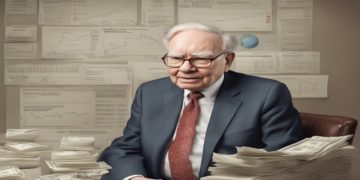Incorporating automated window coverings into your smart home system can elevate both the convenience and functionality of your living space.
With the ability to control your blinds or shades using voice commands or your smartphone, you can effortlessly adjust the ambiance, enhance security, and improve energy efficiency.
This guide will walk you through the process of integrating automated window coverings with popular smart home systems like Google Home, Alexa, and Apple HomeKit.
Choosing the Right Automated Window Coverings
Before diving into the integration process, it’s essential to select automated window coverings from reputable brands like Express Blinds that are compatible with your smart home ecosystem.
Ensure that the window coverings you choose are compatible with the system you plan to use, whether it’s Google Home, Alexa, or Apple HomeKit.
Integrating with Google Home
Integrating your automated window coverings with Google Home is a straightforward process. First, set up your window coverings by following the manufacturer’s instructions to ensure they are connected to their respective hub or bridge, which enables communication with Google Home.
Then, on your smartphone, open the Google Home app. If you don’t already have it, you can download it from the Google Play Store or the App Store. Tap on the ‘+’ icon in the top left corner and select ‘Set up device’.
Choose ‘Works with Google’ and search for the brand of your window coverings. You will be prompted to sign in to your account for the window coverings brand. Once signed in, follow the instructions to link your account with Google Home.
Once linked, you can control your window coverings using voice commands. Simply say, “Hey Google, close the blinds,” and watch as your blinds respond. You can also set routines and schedules to automate their operation.
Integrating with Amazon Alexa
Alexa offers a seamless way to control your automated window coverings. Make sure your automated window coverings are installed and connected to their hub or bridge as per the manufacturer’s instructions.
Download and open the Alexa app on your smartphone from the Google Play Store or the App Store. Tap on the menu icon and select ‘Skills & Games’. Search for the brand of your window coverings, and enable the skill.
Sign in to your account for the window coverings brand and follow the instructions to link it with Alexa. Once your account is linked, ask Alexa to discover new devices by saying, “Alexa, discover my devices.”
Your automated window coverings should appear in the list of smart devices. You can now control your window coverings with simple voice commands. Say, “Alexa, open the blinds,” or set up routines to have your blinds open or close automatically at specific times.
Integrating with Apple HomeKit
Finally, for those using Apple’s HomeKit, integrating automated window coverings can enhance your smart home experience. Ensure your window coverings are installed and connected to their hub or bridge.
Check that they are HomeKit-compatible. On your iPhone or iPad, open the Home app. Tap the ‘+’ icon and select ‘Add Accessory’. Use the HomeKit setup code provided by the manufacturer to connect your window coverings.
Once added, you can assign your window coverings to specific rooms and set up scenes and automations. Control your window coverings using Siri. Simply say, “Hey Siri, close the living room blinds,” to enjoy hands-free convenience.
David Prior
David Prior is the editor of Today News, responsible for the overall editorial strategy. He is an NCTJ-qualified journalist with over 20 years’ experience, and is also editor of the award-winning hyperlocal news title Altrincham Today. His LinkedIn profile is here.