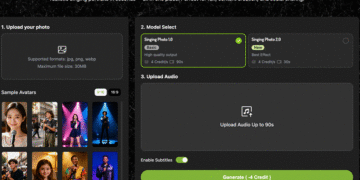Data is the lifeblood of any successful startup in today’s digital landscape. Effectively managing and leveraging data can make the difference between a startup that thrives and one that struggles to gain traction. However, many early-stage companies face significant challenges when it comes to finding the right database solution to fit their unique needs.
One popular option that has gained widespread adoption is Airtable, a cloud-based database tool that combines the functionality of a spreadsheet with the power of a database. While Airtable has become a go-to choice for many startups due to its user-friendly interface and flexibility, it may not be the perfect fit for every organization, especially as startups grow and their data requirements evolve.
In this comprehensive guide, we’ll dive deep into the world of Airtable alternatives, providing practical insights and actionable advice to help startups make an informed decision when selecting their database solution. Whether you’re an early-stage startup just beginning to explore your options or a growth-stage company looking to scale your data management capabilities, this article will equip you with the knowledge and tools you need to choose the perfect database for your unique needs and goals.
Part 1: Understanding Your Startup’s Database Needs
Before exploring the various Airtable alternatives available, it’s crucial to gain a clear understanding of your startup’s specific database requirements. Taking the time to assess your needs upfront will help you narrow down your options and ensure that you select a solution that aligns with your current and future goals.
Consider the following factors when evaluating your startup’s database needs:
Data Structure Requirements
The structure of your data plays a significant role in determining the type of database that will work best for your startup. Ask yourself:
- Do you primarily deal with structured data that fits neatly into predefined categories and relationships (suitable for a relational database), or do you have more diverse, unstructured data (better suited for a non-relational or NoSQL database)?
- How complex are the relationships between your data entities? If you have intricate, interconnected data with many-to-many relationships, a relational database may be more appropriate.
- What types of data do you need to store – text, numbers, files, images? Some databases are optimized for specific data types, so consider this when making your selection.
Understanding the nature of your data will help guide you towards the right database category and ensure that you choose a solution that can efficiently store, manage, and query your information.
Technical Capabilities and Resources
Your startup’s technical capabilities and resources are another essential factor to consider when selecting a database. Evaluate your team’s skills and bandwidth by asking:
- How large and experienced is your development team? Do you have dedicated database administrators, or will developers be responsible for managing the database?
- What is the technical proficiency of your end users who will be interacting with the database? Will they require a user-friendly, no-code interface, or are they comfortable working with more complex, developer-oriented tools?
Choosing a database that aligns with your team’s technical capabilities will help ensure a smoother implementation, easier maintenance, and better overall adoption.
Operational Priorities and Constraints
In addition to your data structure and technical capabilities, it’s important to consider your startup’s operational priorities and constraints when selecting a database. Key factors to evaluate include:
- Scalability: How quickly do you anticipate your data volume and user base to grow? Choose a database that can efficiently scale to meet your expected needs.
- Budget: What is your budget for the database solution, including upfront costs, ongoing maintenance, and potential scaling expenses? Keep in mind that some options may have lower entry costs but higher long-term expenses as your startup grows.
- Security and Compliance: What level of security and compliance do you require? If you handle sensitive data or operate in a regulated industry, you’ll need a database with robust security features and compliance certifications.
By aligning your database selection with your operational priorities and constraints, you can ensure that your chosen solution will support your startup’s growth and success over the long term.
Planning for Future Needs
As you evaluate your startup’s current database requirements, it’s equally important to consider your future needs and growth trajectory. Ask yourself:
- How do you expect your data volume, complexity, and user base to evolve over the next 1-3 years?
- Are there any planned product expansions, integrations, or new data sources that may impact your database needs?
- Will your startup’s business model or target market shift in a way that could change your data management requirements?
By anticipating your future database needs, you can select a solution that not only meets your current requirements but also provides the flexibility and scalability to support your startup’s long-term growth and success.
Part 2: Key Features to Consider When Comparing Airtable Alternatives
With a clear understanding of your startup’s database needs, it’s time to explore the key features and capabilities to look for when comparing Airtable alternatives. While specific requirements may vary depending on your unique circumstances, the following features are generally essential for most startups:
User Interface and Ease of Use
The user interface and overall ease of use are critical considerations, especially if your team includes non-technical members who will be regularly interacting with the database. Look for alternatives that offer:
- Intuitive, user-friendly interfaces that allow both developers and business users to easily navigate and manage data
- Customizable views and templates that enable users to tailor the interface to their specific needs and workflows
- Robust search and filtering capabilities to help users quickly find and access the data they need
Customization and Flexibility
As your startup grows and evolves, your database needs may change. Choosing an alternative that offers extensive customization and flexibility will help ensure that your solution can adapt to your changing requirements. Key features to look for include:
- Custom fields and data types to accommodate your specific data structure and needs
- Workflow automation tools to streamline repetitive tasks and improve efficiency
- Scripting or API capabilities to enable advanced customization and integration with other tools
Integration and Compatibility
Your database does not exist in a vacuum – it needs to integrate seamlessly with your startup’s existing tools and platforms to support smooth data flow and collaboration. When comparing alternatives, consider:
- Pre-built integrations with popular tools like CRM, marketing automation, and data analytics platforms
- API access and documentation to enable custom integrations and data syncing
- Compatibility with your existing data sources and formats to facilitate smooth data migration and consolidation
Performance and Scalability
As your startup grows, your database needs to keep pace. Performance and scalability are crucial factors to evaluate when comparing alternatives, particularly if you anticipate rapid growth or handle large volumes of data. Look for solutions that offer:
- Fast query speeds and low latency to support real-time data access and analysis
- Horizontal and vertical scaling capabilities to accommodate increasing data volume and user concurrency
- Distributed architecture and load balancing to ensure high availability and minimize downtime
Data Security and Compliance
Data security and compliance are non-negotiable for startups, particularly those dealing with sensitive customer information or operating in regulated industries. When evaluating alternatives, prioritize solutions that provide:
- Robust data encryption, both at rest and in transit, to protect against unauthorized access
- Granular access controls and user permissions to ensure that only authorized individuals can view and modify data
- Compliance certifications like GDPR, HIPAA, or SOC 2 to meet industry-specific regulatory requirements
By carefully evaluating these key features and capabilities, you’ll be well-equipped to identify the Airtable alternatives that best align with your startup’s unique needs and goals.
Part 3: Top Airtable Alternatives for Startups
Now that we’ve covered the key features and considerations for evaluating Airtable alternatives, let’s take a closer look at some of the top options available for startups. We’ll break down these alternatives into three categories based on their primary focus and target user base:
Category 1: No-Code and Low-Code Solutions
These alternatives prioritize ease of use and require minimal technical expertise, making them ideal for startups with limited development resources or business users who need to manage data independently.
Notion
Notion is an all-in-one workspace that combines databases, documents, wikis, and project management tools into a single, user-friendly platform. Its flexible, block-based structure allows users to easily create custom databases, templates, and workflows without any coding knowledge.
Key benefits for startups:
- Intuitive, modular interface that supports a wide range of use cases and data types
- Extensive library of pre-built templates and integrations to help users get started quickly
- Collaborative features like real-time editing, comments, and task assignments to support teamwork and productivity
Potential drawbacks:
- Limited customization and scripting capabilities compared to more developer-focused alternatives
- Some advanced database features may be lacking for startups with complex data requirements
Coda
Coda is another no-code platform that combines the functionality of documents, spreadsheets, and databases into a highly customizable and collaborative workspace. Its unique “building block” approach allows users to create custom applications and automate workflows using a visual, drag-and-drop interface.
Key benefits for startups:
- Highly flexible and customizable platform that can adapt to a wide range of use cases and workflows
- Powerful automation features, including conditional formatting, button-triggered actions, and external API integrations
- Granular access controls and user permissions to support secure collaboration and data management
Potential drawbacks:
- Steeper learning curve compared to some other no-code alternatives, particularly for complex workflows and automations
- Some limitations on data volume and performance for larger, more data-intensive startups
Category 2: Developer-Focused Databases
These alternatives prioritize power, flexibility, and scalability, making them ideal for startups with experienced development teams and complex data requirements.
PostgreSQL
PostgreSQL is a powerful, open-source relational database known for its robustness, scalability, and extensive feature set. It offers advanced indexing, transaction support, and a wide range of extensions and integrations to support even the most demanding startup use cases.
Key benefits for startups:
- Highly customizable and extensible platform that can adapt to a wide range of data structures and requirements
- Strong performance and scalability, with support for large data volumes and high concurrency
- Extensive ecosystem of tools, libraries, and extensions to support advanced functionality and integrations
Potential drawbacks:
- Requires more technical expertise to set up, manage, and optimize compared to no-code alternatives
- Higher upfront learning curve for developers not already familiar with PostgreSQL or relational databases
MongoDB
MongoDB is a popular NoSQL database that offers high scalability, flexible data models, and powerful querying capabilities. Its document-based structure allows for easy storage and retrieval of semi-structured and unstructured data, making it well-suited for startups with diverse data needs.
Key benefits for startups:
- Flexible schema design that allows for easy evolution and iteration as data requirements change
- Horizontal scaling and sharding capabilities to support high data volumes and user concurrency
- Rich query language and indexing options to support complex data access patterns and real-time analytics
Potential drawbacks:
- May not be the best fit for startups with primarily structured, relational data or strict consistency requirements
- Requires careful data modeling and performance optimization to ensure efficient querying and storage at scale
Category 3: Enterprise-Grade Platforms
These alternatives offer a comprehensive suite of tools and services to support the end-to-end data management needs of larger, more complex startups.
Salesforce
Salesforce is a leading cloud-based CRM platform that includes a powerful database, extensive customization options, and a wide range of pre-built applications and integrations. Its enterprise-grade features and robust security make it a popular choice for startups with complex sales, marketing, and customer service processes.
Key benefits for startups:
- Comprehensive, all-in-one platform that supports a wide range of business functions and use cases
- Extensive marketplace of pre-built apps, integrations, and templates to accelerate development and deployment
- Robust security, compliance, and governance features to meet the needs of even the most regulated industries
Potential drawbacks:
- Higher cost and complexity compared to other alternatives, particularly for smaller or early-stage startups
- Steeper learning curve and longer implementation times due to the platform’s breadth and depth of features
Part 4: Choosing the Right Airtable Alternative for Your Startup
With a better understanding of the key features to look for and some of the top Airtable alternatives available, it’s time to make a decision. Follow these steps to choose the right database solution for your startup:
- Revisit your startup’s specific needs and priorities, considering factors like data structure, technical capabilities, scalability, and budget.
- Create a shortlist of 3-5 alternatives that align with your requirements, drawing from the options discussed in Part 3 or other solutions you’ve discovered through your research.
- Evaluate each alternative on your shortlist using the key features and considerations outlined in Part 2, assigning scores or rankings to each factor based on its importance to your startup.
- Arrange demos, trials, or proof-of-concept projects with your top contenders to get hands-on experience with each platform and validate its fit for your specific use case.
- Gather feedback from key stakeholders, including developers, business users, and leadership, to ensure buy-in and alignment around your final selection.
- Make a decision and communicate it clearly to your team, along with a plan for implementation, data migration, and user training.
Remember, choosing the right database is not a one-time event but an ongoing process of evaluation and adjustment as your startup grows and evolves. Regularly reassess your data management needs and be prepared to iterate on your solution as necessary to ensure it continues to support your startup’s success.
Part 5: Best Practices for Implementing Your Chosen Alternative
Once you’ve selected your Airtable alternative, it’s crucial to follow best practices for implementation to ensure a smooth transition and successful adoption. Here are some key tips to keep in mind:
- Develop a clear data migration plan: Map out your existing data structure, clean and standardize your data, and create a step-by-step plan for migrating to your new database.
- Break the implementation into phases: Rather than attempting a complete switch all at once, consider breaking the process into smaller, more manageable phases to reduce risk and downtime.
- Prioritize data security and compliance: Ensure your new database meets all relevant security and compliance standards, and implement strict access controls and monitoring processes to protect sensitive data.
- Provide comprehensive user training: Develop tailored training materials and sessions to help both technical and non-technical users get up to speed on the new platform and its features.
- Establish clear governance processes: Define roles, responsibilities, and workflows for managing data within your new database, and establish regular auditing and maintenance procedures to ensure data quality and integrity.
- Monitor and optimize performance: Regularly assess your database’s performance, identify bottlenecks or inefficiencies, and make necessary optimizations to ensure it continues to meet your startup’s needs as you scale.
Part 6: Real-World Startup Success Stories
To help illustrate the impact that choosing the right Airtable alternative can have on a startup’s success, let’s take a look at two real-world case studies:
TaskFlow
TaskFlow, a startup that develops productivity and collaboration tools for remote teams, found that its rapid growth was straining its existing Airtable setup. The company’s data was becoming increasingly complex, with multiple related entities and custom fields, leading to performance issues and maintenance challenges.
After a thorough evaluation process, TaskFlow decided to migrate to PostgreSQL, citing its robust relational capabilities, strong performance, and extensive ecosystem of tools and integrations. The transition allowed the startup to streamline its data management, improve query speeds, and build more sophisticated workflows and automations. As a result, TaskFlow was able to scale more efficiently, onboard new customers faster, and ultimately accelerate its growth trajectory.
AnalyticEdge
AnalyticEdge, a startup that provides advanced analytics and data visualization solutions for businesses, initially built its platform on top of Airtable. However, as the company began working with larger enterprise clients and more complex data sets, it found that Airtable’s limitations were holding it back.
After exploring several alternatives, AnalyticEdge ultimately chose to migrate to MongoDB, drawn to its flexible schema design, powerful querying capabilities, and native support for real-time analytics. The move to MongoDB allowed the startup to onboard new clients more quickly, handle larger and more diverse data sets, and develop more sophisticated analytics features. As a result, AnalyticEdge was able to differentiate itself in a crowded market, win larger contracts, and establish itself as a leader in the business analytics space.
Conclusion
Choosing the right database is a critical decision for any startup, with significant implications for your ability to manage, analyze, and derive insights from your data. By understanding your specific needs, evaluating key features and alternatives, and following best practices for implementation, you can set your startup up for long-term success.
Remember, the most effective database solution is one that aligns closely with your startup’s unique requirements and goals, both now and in the future. Don’t be afraid to iterate and evolve your approach as your needs change, and always prioritize data security, performance, and user experience in your decision-making.
Frequently Asked Questions
How do I know if my startup has outgrown Airtable?
Some signs that your startup may have outgrown Airtable include:
- Experiencing performance issues or slow query speeds as your data volume grows
- Struggling to model complex data relationships or handle diverse data types
- Needing more advanced features like granular access controls, real-time analytics, or custom scripting
- Requiring more robust security, compliance, or governance capabilities
If you’re encountering these challenges, it may be time to explore Airtable alternatives that can better support your startup’s evolving needs.
Can I migrate my existing data from Airtable to another database?
Yes, most database alternatives offer tools and processes for migrating data from Airtable. The specific steps will vary depending on the alternative you choose, but common approaches include:
- Exporting your Airtable data as CSV files and importing them into your new database
- Using pre-built connectors or integration tools to sync data between Airtable and your new platform
- Developing custom scripts or tools to automate the migration process
Be sure to carefully plan and test your migration to ensure data accuracy and minimize downtime.
How much should I budget for an Airtable alternative?
The cost of an Airtable alternative can vary widely depending on factors like the specific platform, your data volume, and the number of users or features you require. Some options like PostgreSQL and MongoDB offer free open-source versions, while others like Salesforce can have significant licensing and implementation costs.
As a general rule, budget for both the initial cost of the platform itself and ongoing expenses like hosting, maintenance, and support. Consider your startup’s growth projections and factor in potential scaling costs to ensure your budget can accommodate future needs.
How do I get buy-in from my team for switching databases?
Getting buy-in from your team is crucial for a successful database migration. Some tips to build support include:
- Clearly communicating the benefits of the new platform and how it will solve existing pain points or limitations
- Involving key stakeholders in the evaluation and decision-making process to ensure their needs and concerns are addressed
- Providing comprehensive training and support to help users adapt to the new platform
- Celebrating milestones and success stories to build momentum and enthusiasm for the change
Remember, the goal is not just to choose the right database, but to ensure your team is equipped and motivated to use it effectively.
How often should I reassess my startup’s database needs?
As a startup, your data management needs can evolve rapidly. It’s a good idea to reassess your database solution at least once a year, or more frequently if you’re experiencing significant growth, changing market conditions, or new business requirements.
Some key triggers that may signal a need to reevaluate your database include:
- Consistently hitting performance or scalability limits with your current solution
- Expanding into new markets, products, or customer segments with different data requirements
- Adopting new technologies or platforms that require different database capabilities
- Facing new security, compliance, or governance mandates that your current system can’t meet
By proactively reassessing your database needs, you can ensure that your data management approach keeps pace with your startup’s growth and evolution.
Choosing the right Airtable alternative for your startup is a complex process, but one that can pay significant dividends in terms of improved performance, flexibility, and growth potential. By carefully evaluating your needs, exploring the available options, and following best practices for implementation and ongoing management, you can set your startup up for data-driven success.
Remember, the right database is not just a technical tool, but a strategic asset that can help you make better decisions, innovate more quickly, and ultimately build a stronger, more resilient startup. Choose wisely, implement effectively, and always keep your data management approach aligned with your startup’s evolving goals and needs.