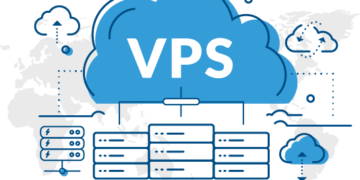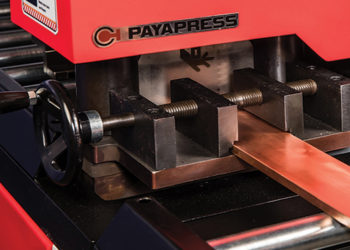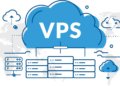Last month, a coffee brand owner called me in panic. She spent $3,000 on TikTok ads and got zero sales.
“I don’t understand,” she said. “The ads look professional. High-quality product shots. Perfect lighting.”
That was her mistake.
I showed her how to run TikTok ads differently. We shot a video on her iPhone. She made a latte while talking about her morning routine. No script. No fancy editing. Just real content.
Result? $11,000 in sales within two weeks.
Here’s what most people miss about how to run TikTok ads: This platform rewards authenticity over polish. Users scroll past corporate content but stop for stuff that feels genuine.
You’re about to learn the exact process. Account setup, targeting, creative tips, and scaling methods. Let’s get started.
Why TikTok Ads Work Differently
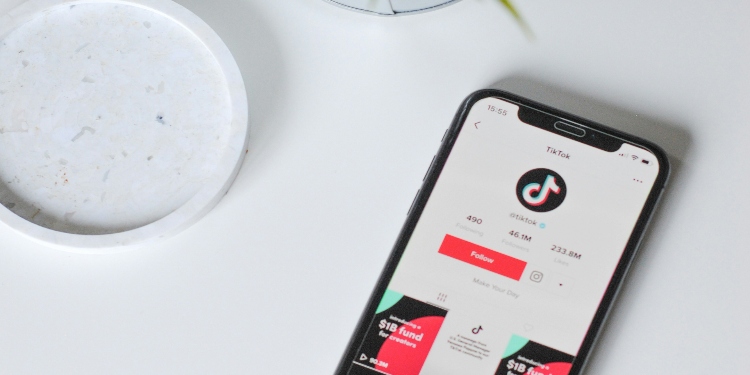
TikTok isn’t Facebook or Instagram. It’s an entertainment app first.
Over 2 billion people use TikTok monthly. Here’s the crazy part: 39% actually buy products they discover on the app. That’s huge buying power. That’s why some people take TikTok ad accounts for rent to better optimize their ads and sells.
But you can’t just transplant your Facebook ads here. TikTok users smell marketing from a mile away. Your ads need to blend in. They should look like regular videos, not commercials.
Think about it. When was the last time you watched a TV commercial by choice? Probably never. But you’ll watch a 60-second TikTok video about someone’s product because it entertained you first.
Setting Up Your Account

You need a TikTok Business Account. Takes maybe 10 minutes.
Head to ads.tiktok.com and click “Get Started.” Type in your email and create a password. Check your inbox for the verification code.
Now fill in the business details. Company name, industry, location. TikTok checks this before approval.
Quick note: You don’t need a verified account. Regular business accounts work perfectly fine for running ads.
Picking Your Campaign Goal
TikTok gives you different objectives. Pick one based on what you want.
Awareness and Traffic Goals
For awareness, choose Reach. This shows your ad to the maximum people.
For getting traffic, there’s the Traffic objective. Sends people to your website.
Engagement and Conversion Goals
Video Views gets more eyeballs on content. Community Interaction builds engagement. For conversions, you’ve got Website Conversions and Lead Generation. Product Sales works if you’re selling through TikTok directly.
My advice? Start with Traffic or Video Views if you’re new. Learn what works before pushing hard for sales.
Ad Formats That Actually Work
TikTok offers several ways to reach users.
In-Feed Ads
In-feed ads appear in the “For You” feed. They look like normal videos with a tiny “Sponsored” tag. Can be 60 seconds long, but keep them under 30. Users can like, comment, and share just like organic posts.
Spark Ads
Spark Ads boost existing content. Use your own posts or creator videos (with permission). Best part? All engagement stays on the original post. Builds social proof naturally.
TopView Ads
TopView Ads appear when someone opens TikTok. Full screen, sound on, 60 seconds max. Expensive but high visibility. Great for launches.
Branded Hashtag Challenges encourage users to create content around your hashtag. It can go viral fast. Works best if you already have followers.
Money Talk: Budgets and Spending
TikTok requires minimums.
Campaigns need $50 daily minimum. Ad groups need $20 daily minimum.
Start with $500-$1,000 total for testing. Gives you enough data without breaking the bank.
You pick between two types:
Daily Budget limits what you spend each day. Lifetime Budget caps total spending for the whole campaign.
I prefer daily budgets when starting out. More control over costs.
Finding Your People
TikTok’s targeting helps you reach the right crowd.
Pick demographics like age, gender, language, and location. Don’t go too narrow, though. Tiny audiences cost more and limit reach.
Interest targeting shows ads to people who engage with similar content. Fashion, fitness, cooking, tech—whatever fits your product.
Behavior targeting focuses on actions. People who click ads, use hashtags, and watch specific videos.
Custom Audiences let you upload customer emails or phone numbers. TikTok shows ads to those exact people.
Lookalike Audiences find users similar to your best customers. Expands reach while keeping quality high.
Solving the Scaling Problem

Here’s something frustrating: spending limits and account bans.
Regular TikTok accounts come with restrictions. You hit daily caps right when ads start working. Or your account gets banned for unclear reasons.
UpRoas fixes this with TikTok agency ad accounts for rent. These accounts remove spending limits completely.
What you get:
- Ads are approved 87% faster than normal accounts
- Free replacement if accounts get banned
- 24/7 instant top-ups keep campaigns running
- Up to 50% lower costs per action
- Zero spending limits for scaling
Over 1,750 advertisers use UpRoas worldwide. They also handle Meta and Google Ads accounts. One platform for everything.
If scaling matters to you, TikTok ad accounts for rent eliminate the biggest roadblocks.
Creating Ads That Convert
Now the fun part—making videos.
Technical specs: Vertical format (9:16). Minimum 720×1280 pixels. Between 5-60 seconds (15-30 works best). File types: .mp4, .mov, .mpeg. Under 500MB.
Hook them fast. The first three seconds decide everything. Users either keep watching or scroll away.
Start with something unexpected. Bold statement. Question. Visual surprise. Text showing a benefit.
Bad: “Hi, I’m Sarah, talking about our product.” Good: “I wasted $5,000 before finding this.”
Make it native. TikTok users spot ads instantly. Blend in.
Use phone footage, not professional cameras. Add TikTok fonts. Use trending sounds. Quick cuts work better than slow shots. Talk like you’re chatting with friends.
Clear call-to-action. Tell people exactly what to do.
“Shop now for 20% off” “Click for free trial” “Visit before this ends”
Bidding Smart
TikTok uses auctions. You compete with other advertisers for space.
CPM means cost per 1,000 views. Pay every time your ad shows 1,000 times.
CPC is the cost per click. Pay when someone clicks.
CPV charges per view. Someone watches 6+ seconds, you pay.
oCPM is optimized CPM. TikTok automatically finds people likely to convert.
Start with oCPM. The algorithm does the heavy lifting.
For strategy, Cost Cap sets the maximum cost per conversion. Maximum Delivery spends your budget getting maximum conversions.
Use TikTok’s Suggested Bid. It recommends competitive amounts based on your targeting.
Testing and Improving
Success needs constant testing.
Make 3-5 different versions. Change one thing at a time. Different hooks. Various music. Alternative text. Multiple CTAs.
Run everything together. After a week, pause losers and create new tests.
Test different audiences, too. You might find unexpected groups that convert great.
Try different times. Some audiences respond better during specific hours or weekdays.
Tracking What Matters
Install TikTok Pixel on your website. Tracks conversions and helps TikTok optimize.
Watch these numbers:
CTR (Click-Through Rate): How many viewers click. 1-2% is good, 3%+ is excellent.
CPC (Cost Per Click): What you pay per click. Typical range: $0.50-$2.00.
Conversion Rate: Clicks that become customers. 2-5% good, 5%+ excellent.
ROAS (Return on Ad Spend): Revenue divided by ad cost. Target minimum 2.0 (make $2 for every $1 spent).
Mistakes That Kill Campaigns
I’ve made all these. Learn from my pain.
Mistake #1: Corporate polish. TikTok users want real content. Fancy production feels wrong.
Fix: Shoot on your phone. Natural lighting. Stay authentic.
Mistake #2: Too broad targeting. Showing ads to everyone wastes money.
Fix: Start specific. Demographics and interests matter. Expand after finding what works.
Mistake #3: Quitting early. TikTok needs time to optimize. Most people quit before the algorithm learns.
Fix: Wait 5-7 days minimum before major changes.
Mistake #4: Silent ads. TikTok lives on sound. Silent ads die quickly.
Fix: Add trending music, voiceover, or effects. Include captions for accessibility.
Mistake #5: One creative. Running single ads limits potential.
Fix: Always test multiple versions. Fresh content prevents fatigue.
Scaling Winners
Found an ad that works? Time to grow.
Increase the budget slowly. Add 20-30% every few days. Big jumps reset the algorithm.
Create duplicate ad groups with changes. Different locations. New interests. Alternative age ranges.
Refresh creative regularly. Even winners lose steam eventually. Make new versions using the same concept.
Advanced Tactics
Want better results? Try these.
Partner with creators. They understand TikTok culture. Give clear briefs but allow freedom. Their authentic content beats scripted ads.
Use trending sounds. Viral songs carry built-in engagement. Users recognize and interact with popular audio.
Check the TikTok Creative Center regularly. Shows top sounds and hashtags.
Leverage customer content. Ask customers to create videos with your product. Offer discounts or features.
User content feels more real than brand content. Provides social proof too.
Create urgency. Limited offers drive faster action. Mention deadlines or low stock.
“24 hours only” “Last 10 units” “Sale ends Sunday”
When Ads Get Rejected
TikTok has strict policies. Everyone gets rejections.
Common reasons: Prohibited products. Misleading claims. Poor quality. Broken links.
Check policy guidelines if rejected. Fix issues and resubmit. Most get approved second try.
Your Action Plan
You’ve got everything needed for success.
Do this now:
- Create a TikTok Business Account
- Install Pixel on the website
- Make 3-5 video versions
- Start with $500-$1,000 test
- Watch the results for one week
- Scale winners, kill losers
TikTok advertising isn’t rocket science. Takes patience and testing, though.
Start small. Learn what your audience likes. Scale hard when you find it.
The opportunity is massive. Most businesses still ignore TikTok. You can gain huge advantages by starting today.
Disclaimer (Short Version)
This article is for educational purposes only. Results may vary depending on your budget, product, and TikTok strategy. Always follow TikTok’s ad policies and community guidelines.