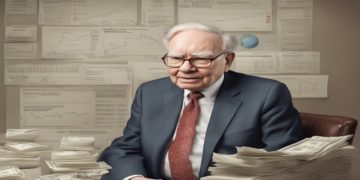Financial tasks involve a lot of numbers, reports, and important decisions. While Excel spreadsheets have served useful purposes over many years, they do not always suffice for the requirements of present-day finance teams. Teams require superior tools as the work becomes more detailed in order to remain accurate and organized.
Web apps and clear formulas offer a smarter way to handle financial data. They help reduce mistakes, improve teamwork, and make everyday tasks easier to manage. This article explains why upgrading to smart systems is a smart choice for finance professionals.
The Problem with Traditional Spreadsheets
Spreadsheets such as Excel are versatile and familiar, but they have hidden dangers when applied to large or team projects.
A study conducted by Forrester Research showed that 88 percent of all spreadsheets have at least one serious error. These errors may cause poor judgment, failure to achieve goals, or losses.
Other common problems include:
- Formulas that are hard to understand
- Files becoming corrupted or overwritten
- Limited collaboration between team members
- Lack of version control and audit trails
These issues grow worse as businesses expand and more people work on the same data.
Why Financial Teams Need a Smarter Approach
Modern finance demands prompt insights, transparent reporting, and secure data management. Businesses require the tools capable of meeting this demand without making things complicated.
It is reported that 70 percent of finance teams are wasting their time on data collection and cleaning rather than analysis. Smart systems are useful to address this issue because they automate routine work and enhance the visibility of data.
Here’s where web apps come in.
Turning Excel Spreadsheets into Smart Web Apps
One effective solution is to convert Excel to web app through sheetcast.com. This process keeps your spreadsheet’s structure while adding powerful web-based features.
Some benefits of web app conversion:
- Custom forms for easy data entry
- Role-based access control
- Real-time collaboration and updates
- No installation needed
Users can access one version online instead of exchanging files back and forth. It minimizes errors and enhances the flow of work in the team.
The Power of Formula Transparency
Hidden or complex formulas are one of the biggest causes of confusion in spreadsheets. Team members often waste time trying to trace how a number was calculated, especially during audits or financial reviews.
According to Deloitte, 60% of finance leaders say formula confusion leads to delays and decision-making errors.
Smart systems make it easier to display and explain calculations. They allow users to see how a number was formed and trace it back without needing to open a formula editor or guess. This builds trust in the data and helps teams move faster.
Key Benefits of Smart Systems in Finance
Spreadsheets are great and can accomplish a lot, but intelligent systems are even better. They simplify everyday work, minimize mistakes, and improve the cooperation of teams. Here are some of the most important benefits that financial teams can enjoy by making the switch.
1. Better Accuracy
Smart web apps reduce typing mistakes by using structured input forms. These forms guide users to enter correct values, cutting down on human error. With fewer manual steps, the data stays clean and consistent.
2. Real-Time Collaboration
Web apps let multiple people work at the same time. Everyone sees updates instantly, which prevents confusion and avoids sending outdated files through email.
3. Enhanced Security
Smart systems allow you to manage who can see or change specific data. This is important for keeping financial information private and secure.
4. Faster Workflows
You are able to automate the time-consuming data entry, calculations and reporting. According to Accenture, up to 40 percent of manual finance work can be automated.
5. Better Team Communication
All people operate on the identical version of the system. This enhances communication and makes sure that decisions are made based on the same pool of correct data.
6. No Need for Special Training
Smart systems built from spreadsheets are easy to use. Most team members can start using them right away since the design feels familiar.
Common Use Cases
Smart systems can replace or improve many financial tasks. These are some of the practical examples of their use in businesses:
Budget Planning
Finance teams can manage company budgets in one shared system. Managers can see live updates and make adjustments without editing the spreadsheet directly.
Expense Tracking
Workers enter their expenditures via the Internet, and the program does all the summation. It minimizes paperwork and shortens the approval process.
Financial Reporting
Web apps make it easier to create clear, up-to-date reports. Instead of copying data from one sheet to another, the system pulls it directly and displays it in a simple dashboard.
Payroll Management
Mistakes in the payroll may be expensive. Using smart systems, all calculations of salaries, taxes, and deductions are made automatically, which minimizes the possibility of errors.
Invoice and Billing
Automate tracking, payment reminders and invoices. It saves time and hours of handwork and reduces missed payments.
Want to improve transparency in how these systems calculate numbers? Here’s a helpful guide on how to show formulas in Excel. It helps teams understand the logic behind numbers without digging through messy formulas.
According to a recent survey, more than half of the small businesses are already utilizing some web-based finance tools, and the figure is still on the rise.
Getting Started Is Easy
It may appear to be daunting to make the switch, but it is easier than you imagine. You do not have to be a programmer and recreate everything.
It is a simple way to get started:
Step 1: Select a Platform
Use an application such as Sheetcast, which converts spreadsheets to web apps without any code.
Step 2: Upload Your Spreadsheet
You can use the spreadsheets you already have. Just upload them and begin customizing how they work online.
Step 3: Set User Roles
Decide who can view or edit certain parts of the data. This adds a layer of security and control.
Step 4: Test and Share
Try the new app with your team. When all is working fine, then share the link so that other people can access it using any device.
Step 5: Grow When You Are Ready
Start with a single sheet. Subsequently, you can develop additional reporting, invoicing, budgeting, or whatever your team requires.
Some teams start with a single tool and grow when they realize the amount of time it will save.
Conclusion:
Financial teams work well when equipped with the right tools. The transition to smart web-based systems instead of old spreadsheets will eliminate errors, save time, and enhance the collaboration of your staff.
You do not need to restructure the whole of your system. Start with a small one and transform one spreadsheet, and observe how it transforms your process. Your team will not be working harder but smarter with such features as clear formulas and live collaboration.
Make your spreadsheets work harder than a number repository–use them to drive your success.