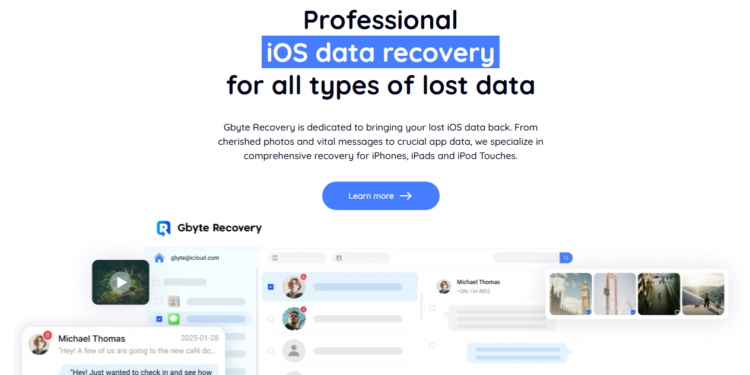Forgetting a phone number when you don’t have access to your phone can be a nightmare, particularly if you haven’t taken a recent backup. Gbyte Recovery is a dedicated iOS data recovery tool that can help recover deleted or lost data, such as photos, SMS, contacts, and more, from iPhone, iPad, or iPod Touch.
It’s pitched as “professional iOS data recovery for all types of lost data,” with broad compatibility for the most recent iOS versions and models. In practice, Gbyte is a software application that can be installed on a desktop (Windows or Mac), which reads your iPhone’s internal storage directly or attempts to log into your Apple iCloud account to locate deleted data. Beneath the surface, it employs deep-scanning algorithms and patented technologies to inspect device memory and cloud backups for traces of deleted content.
What is Gbyte Recovery?
Gbyte Recovery is a specialized tool designed exclusively for iOS devices like iPhones, iPads, and iPod Touch. Unlike typical backup utilities, Gbyte focuses entirely on data recovery whether you’ve lost data by accident, after a system crash, a failed update, a reset, or even if the device is damaged or won’t start.
It supports a wide range of data types including videos, messages, call logs, WhatsApp, LINE, WeChat chats, and Safari history. If you’re wondering how to recover deleted contacts from an iPhone, Gbyte aims to bring back exactly what you thought was lost.
How Does Gbyte Recovery Work?
Gbyte Recovery provides near-real-time Recovery through a desktop app, which ties directly to your iPhone or taps into your iCloud account. Simply download and install Gbyte Recovery on your computer, then run it. You then choose the types of data to recover (such as contacts) and begin the scan. If you prefer to maintain a wireless connection, you don’t even need to connect your USB cable – instead, Gbyte can access data in the cloud via your Apple ID, stored on iCloud.
In Reality, for contacts, Gbyte enemies you with a login with your Apple ID. After you’re authenticated (with Apple’s secure login and two-factor authentication), Gbyte searches all contacts stored on iCloud for your devices. It might even attempt to perform a deep scan of the iPhone’s storage if it’s plugged in. The app will then display every discovered contact (including deleted contacts) on its interface. And most crucially of all, it allows you to pick and choose between individual entries to recover, not just the entire contact list. This is a selective recovery: you check only the deleted contacts you want to recover and click Recover to PC. The tool will then download those contacts to your computer.
Under the hood, Gbyte’s “Deep Scan” mode is designed to scan through remaining iOS data. According to the FAQ, this deep encounter can recover deleted or “archived” data from your backups, even if you have performed a factory reset or reformat your iPhone. In other words, if your contacts were deleted after the latest iCloud backup, Gbyte attempts to search for traces in iCloud archives. Given access to your device, Gbyte can also image the physical storage (just like a forensic suite) to recover recently deleted items.
Gbyte Recovery Features Breakdown
Gbyte Recovery packs numerous features designed to maximize recovery success. Some of its key capabilities include:
- Multi-Data Support: Recovers not just contacts but a wide variety of iOS data. Supported types include photos, videos, SMS/iMessage, call logs, notes, Voice Memos, Safari bookmarks/history, WhatsApp (including Business), LINE, WeChat data, Voicemails, and app files. One review notes support for “25 data types” in some plans.
- Wireless Apple ID Login: Unlike traditional tools, Gbyte can work without a direct cable connection. By logging into your Apple (iCloud) account through the app, it can fetch data from any backups tied to that account. This wireless option is helpful if your iPhone is locked, broken, or otherwise unreachable.
- Deep Scan & Quick Scan: Gbyte offers both quick and deep scanning modes. The fast scan rapidly finds recently deleted items, while the deep scan algorithm performs an intensive search for older or overwritten data. This mix improves the overall recovery rate. (According to Gbytes claims, their patented deep-scan tech retrieves far more data than most competitors.)
- Selective Recovery: After scanning, all recoverable contacts (and other data) are listed individually. You can choose which contacts to restore rather than importing the entire list. This selective approach prevents overwriting or mixing up existing contacts on your device.
- iCloud Backup Integration: In addition to direct device scans, Gbyte can import and scan existing iCloud backups. For example, if you have old iCloud backup files on your phone, Gbyte will load them and recover data from inside.
- User-Friendly Interface: Gbyte Recovery’s UI is designed for non-experts. The menus are straightforward (“Scan,” “Recover to PC,” etc.), and the preview window lets you filter and sort data by type, date, or name. Many user guides and reviews highlight how easy it is to click through the steps without technical knowledge.
- Free Scan & Preview: You don’t pay upfront. Gbyte offers a free trial that allows you to scan your device and preview all recoverable files. Only when you find the contacts (or other files) you want do you need to unlock the full Recovery. This approach allows you to verify its effectiveness before making a purchase.
- Privacy and Security: Gbyte claims all processing happens locally on your computer. According to their documentation, Gbyte uses end-to-end encryption and never uploads your data to any external servers. In practice, this means your Apple ID login and recovered data stay on your device – a key consideration for privacy.
Is Gbyte Safe to Use?
When working with personal data, privacy and security are paramount. Gbyte claims to be a “strong privacy advocate.” Your personal information will not be stored or uploaded to external servers. We are entirely in local data fetching”. This means that your contacts and files should not be sent to any cloud that is not under your control. The restored data on your computer can be viewed only by you.
Gbyte Recovery Pros and Cons
Pros:
- Wide recovery range
- Ease of use interface
- Free scan-and-preview option
- Selective restore
- High success rate, with more than one patented technology
- Fast scan times
- Local-only data processing
Cons:
- Only for iOS devices
Can Gbyte Recover Deleted Contacts Without Backup?
If the phone is not available, Gbyte signs into iCloud, searching through any hidden snaps or “Recently Deleted” data associated with your account. (Apple does retain recently deleted contacts for up to 30 days in a hidden cloud folder, which Gbyte can tap into.) Gbytes deep-scan tech is designed to pull in contacts that can’t be recovered with Apple’s backup capabilities.
Our testing (and user feedback) indicate that, in many cases, even without a backup, Gbyte can restore deleted contacts. Immediate action is best, of course: the sooner you run the tool after deleting something, the greater your chances that the data hasn’t been overwritten. Gbyte Recovery is designed for cases “without backup.” Additionally, you can visit the Gbyte site to access a comprehensive guide on recovering contacts from your iPhone. It guides you through signing in, scanning, and selecting individual contacts to restore.
Conclusion:
Gbyte Recovery is an efficient iPhone data recovery app that emphasizes its use and the extensive array of data it supports. With its special feature of iCloud account scans, you can erase contacts from your iPhone, including those that have already been deleted and for which the backup facility doesn’t exist.
For those who have lost essential contacts, Gbyte provides a user-friendly solution. It’s highly rated on tech sites, and its advertising is consistent with third-party testimony. Gbyte Recovery can help you recover your deleted contacts. It’s a reliable element of the iPhone recovery arsenal.