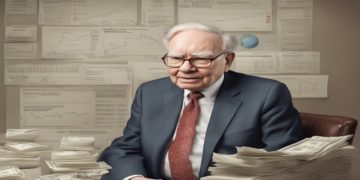AI video translators have revolutionized the game for content creators. With their YouTube videos being translated into different languages, they can expand their content’s reach to global audiences in no time and earn more revenue via monetization and other YT income sources. However, these peers are not the only ones who can benefit from seamless video translations. Students, teachers, and anyone who wants to indulge in global communication can enjoy their perks.
If you are hunting for an AI video translator, you must wonder which one to consider. If that’s the case, we have got you covered. In this ultimate guide, we will explore the best AI video translator out there on the market and understand how it seamlessly performs the translation of YT videos. So, without any further ado, let’s begin exploring!
Part 1 – Why Do You Need a Reliable AI Video Translator?
Video content is considered one of the most powerful mediums for communication, education, marketing, and entertainment. Every individual is in pursuit of breaking language barriers to communicate their content across diverse linguistic audiences. This is the main reason behind the growing need for video translation and why video translators have been immensely hyped. Though we have several video translators on the market, the word is more interested in those powered by AI. Wondering why? Accuracy, efficiency, cost-effectiveness, and other automation perks are the answers.
AI video translator, like BlipCut Video translator, enables users to swiftly translate a video into their desired language without adding nonsensical words. Even metaphors are translated correctly to avoid any miscommunication between the two ends. The best part? These translators can batch-translation videos without compromising an inch on the quality. In short, you can rest assured that your content is in the right hands.
Part 2 – How to Translate a Video Using an AI Video Translator?
By now, you have explored the key reasons why we need an AI video translator. Let’s now explore video translation using these tools. Here, we will be using BlipCut Video Translator, as it’s one of the leading names in the industry and is trusted by our experts for its comprehensive functionalities and loss-free translations. What sets it apart from others is that it uses advanced AI algorithms to crack the video translation task.
· Hit the Try Free Online button. Alternatively, you can download the tool for Windows, Mac, etc. It’s also available as a Chrome extension.
· Now, hit Create New on the Video translator thumbnail. As you can see, BlipCut Video translator supports 130+ languages.
· Now, upload your file by selecting it from your computer or using the drag-and-drop option. You can also paste the video link into the designated box to continue.
· Once done, set different parameters, like Source language, Target language, and preferred voice.
· You can also tweak Advanced Settings to enable Speaker recognition or Proofreading of video script.
· Once done with everything, hit Translate and wait for a while until your video is translated.
· Now, you will see different video cards being translated. Just hit the Play button in front of each part to check if the translation is accurate. Note that you can also add new cards by hitting the + icon at the bottom.
· If any of them seem unclear, you can rewrite them using AI. Just hit the magic wand and try it.
· You can also adjust the speed of the voiceover by hitting the speed meter icon beside the magic wand.
· There’s also a Delete option to let you omit translating parts that you don’t want to.
· Once you have tweaked the voiceover according to your liking, hit the Arrow button to embed it into your video.
· Aside from the Speech option, BlipCut Video translator also supports Subtitles. You can select subtitle style and set different parameters, like Font, Size, Spacing, Alignment, and even Text Styles.
· Font color, Background Color, and Shadow Color are also customizable.
· Once you have a personalized video, hit the Export icon to export the video in your desired format.
Part 3 – Video Translation for YouTube and Other Platforms
Still, wondering why video translation is necessary for YouTube and other platforms? Let’s explore a few more reasons!
· Access Global Audiences: Reach millions of non-English-speaking viewers.
· Boost Revenue: Video translation can increase ad earnings, sponsorships, and monetization opportunities.
· Improve SEO: Enjoy higher rankings with translated titles, descriptions, and captions.
· Improve Engagement: Get more likes, shares, and watch time from diverse audiences.
· Save Time and Effort: Let AI do the heavy lifting so you can focus on creating great content.
· Expand Brand Presence: Build trust and visibility in international markets.
BlipCut Video translator can help you enjoy all these perks by supporting direct YouTube video translation. Additionally, this AI video translator supports various formats (MP4, MOV, etc.), which are suitable for different platforms. Hop onto the next section to learn more about this innovative tool.
Part 4 – Key Features of BlipCut AI Video Translator
BlipCut Video translator is an innovative video translation tool with loads of features, including but not limited to:
Audio and Subtitle Translation: When you translate a video with BlipCut, you have two options: translate spoken audio and generate subtitles. These could be helpful for YouTube creators wanting to dub their videos for a global audience.
Multilingual Support: With it, you can translate into 130+ languages for broad international reach. The best part? The results are natural sounding – perfect for making online courses accessible worldwide.
Customizable Outputs: BlipCut also supports voice customization. You can choose from different options. The subtitle styling and format adjustments are also feasible to ensure you get exactly what you wish for.
Integrated Chatbot: This AI video translator lets you tweak different video cards by communicating changes with the integrated chatbot. So, aside from experiencing frustration or translating the whole video again, you can just alter the part you are concerned about, and it will be fixed in no time. How smart?
AI-Powered Precision & Speed: BlipCut relies on advanced AI algorithms to perform context-aware and accurate translations. It can also perform batch translations for businesses wanting to translate marketing videos swiftly for different regions.
User-friendly Interface: It boasts a user-friendly and intuitive interface that lets users translate YouTube videos without any hassle. Just go with the flow; you won’t even need to dig into how-to guides to master its usage.
Diverse Compatibility: BlipCut is compatible with Windows, Mac, and Intel architectures to ensure cross-platform support. Its Chrome extension is also available for seamless integration.
Conclusion – Start Using BlipCut AI Video Translator Today
Video translation has become more of a necessity than a luxury for anyone communicating their ideas or content via videos. Accurate translations can help them overcome language barriers and communicate with a global audience. This is exactly what you can achieve with the BlipCut Video translator. This smart tool enables users to batch-translate videos into any of the 130+ supported languages. Moreover, its translations are accurate and reliable, yet if you feel anything is off, you can tweak it on the support with AI chatbots integrated into the interface.
Everything from the subtitles styling and the nitty-gritty details of the voiceover can be tweaked to ensure the results meet your standards. It’s suitable for businesses, educators, content creators, and YouTubers. In short, BlipCut Video translator offers all the features one could expect from an AI video translator to translate a video. So, why wait longer? Go try it out now to seamlessly translate YouTube videos.