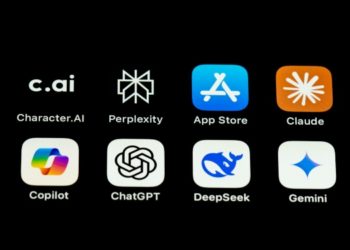Losing your phone can be a very stressful experience. Not only are you without your most important communication device, but you also may be worried about who has your information and whether or not your phone will be used to commit fraud.
Fortunately, there are a few things you can do to track down a lost phone. In this article, we’ll show you how to find a lost iPhone or Android phone using both built-in features and third-party apps to locate any phone. We’ll also give you some tips on what to do if you’re unable to find your phone.
Use Find My Device
If you’re an Android user, you can use Google’s Find My Device to track down your lost phone. This feature is built into every Android device and uses your Google account to help you find your phone.
To use Find My Device:
- Go to the Find My Device website.
- Sign in with the Google account that’s linked to your phone.
- Once you’re signed in, you’ll see a map with the location of your phone. You can also use Find My Device to remotely lock or erase your phone if it’s been lost or stolen.
If you can’t find your phone with Find My Device, it might not be turned on or connected to the internet.
Use Find My iPhone
If you’re an iPhone user, you can use the Find My iPhone app to track down your lost phone. This app is pre-installed on every iOS device and uses your Apple ID to help you find your phone.
To use Find My iPhone:
- Open the Find My iPhone app.
- Sign in with the Apple ID that’s linked to your phone.
- Once you’re signed in, you’ll see a map with the location of your phone. You can also use Find My iPhone to remotely lock or erase your phone if it’s been lost or stolen.
If you can’t find your phone with Find My Device or Find My iPhone, it might not be turned on or connected to the internet. In this case, you can still put it into the lost mode or remotely erase it, but you’ll need to use another device.
Use a Third-Party App
If you’re not comfortable using Google to track down your lost phone, there are several third-party apps you can use. Spy apps like mSpy can remotely track a phone’s location, give you access to texts and provide other information. In this case, you’ll need to know your phone’s IMEI number.
Track a Phone With Its IMEI Number
Every phone has a unique IMEI number – 15 digits that tell you the make, model, and if it’s valid on a network. To track a phone using its IMEI number, you must have the IMEI number and access to an online IMEI tracker like Free Cell Phone Tracker.
Once you have the IMEI number and the tracker, you can track the phone’s location, see who it has been in contact with, and access other information. The downside is that this will only work if the phone is turned on and connected to the internet, and it may be difficult to find a free tracker.
Use Data from Your Phone Company
If you’re pretty sure your phone is gone for good, and you just want to know where it was when the battery died, you can try contacting your carrier. Cell tracker will give you an approximate location of where your phone was when it went offline. This won’t be as accurate as Find My Device or a third-party app, but it might help you get a general idea of where to start looking.
Track a Lost Phone With Google Maps History
If you’re logged into your Google account on your phone, you can use the location history feature in Google Maps to track your phone. This won’t work in real-time, but it will give you an idea of where your phone has been. To do this:
- Open the Google Maps app on your computer or another device.
- Click the three lines in the top left corner.
- Click “Your timeline.” If this is your first time using this feature, you’ll need to turn it on.
- Click the day that you think your phone went missing.
- Scroll down to see a list of all the places where your phone was that day.
This only works if you were regularly checking in with Google Maps on your lost phone, but it’s worth a shot.
Final Thoughts
Losing your phone can be a frustrating experience, but there are a few things you can do to try and find it. Make sure to check all the places you usually leave your phone, and if you’re still coming up empty-handed, try using Google’s “Find Your Phone” feature or tracking your phone’s location in Google Maps. Also, don’t hesitate to use apps like mSpy to remotely track your phone if you think it’s been stolen.
David Prior
David Prior is the editor of Today News, responsible for the overall editorial strategy. He is an NCTJ-qualified journalist with over 20 years’ experience, and is also editor of the award-winning hyperlocal news title Altrincham Today. His LinkedIn profile is here.