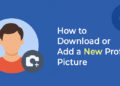Why Web Dev Feedback Requires More Than Screenshots
When developers are reviewing builds, squashing bugs, or fine-tuning site layouts, precision matters. Feedback needs to be immediate, clear, and tied to specific elements. A vague note like “this section looks off” doesn’t cut it—especially when it’s buried in an email or buried in a shared doc with no context.
The ideal feedback platform for web development doesn’t just collect comments. It helps teams pinpoint issues, assign fixes, and track progress across projects. As more visual feedback tools have emerged, teams are comparing feature sets and asking what really supports day-to-day dev work.
Annotation Is the Starting Point—Not the Whole Job
Most tools in this space offer some version of in-browser annotations. The ability to click, comment, and screenshot is now table stakes. But what separates tools is what happens after that comment is made.
Does the feedback become a task? Can you assign it? Is it trackable? Or does someone have to copy it into another platform like Trello, ClickUp, or Jira?
For development teams, especially those working in agile cycles or with designers and QA teams, these details matter. It’s not just about seeing the issue—it’s about resolving it with as little friction as possible.
Workflow Integration and Visual Context
Developers work best when feedback comes with context: what browser was being used, which screen size, what page URL, and what device. Without that, it becomes a game of guesswork, and developers have to follow up to ask the same questions repeatedly.
The more advanced platforms collect this metadata automatically, allowing developers to get straight to the root of the problem. Whether it’s a front-end glitch in Firefox or a layout break on mobile, good feedback tools eliminate ambiguity.
For teams comparing tools, this is often a tipping point—especially when choosing among marker alternatives. While some tools are great for quick reviews, others go deeper, capturing everything needed to troubleshoot efficiently.
Client-Friendly but Developer-Ready
Another important consideration is how client-friendly the tool is. Agencies and freelancers working with external clients need something easy enough for non-technical users to understand. At the same time, it needs to deliver useful information to the development team on the backend.
Some tools strike that balance well, offering a simple front-end experience (click, comment, done) while generating detailed, structured tasks in the background. Others put too much burden on the client—or too little detail in the feedback—which creates more work downstream.
The best tools support:
- Commenting directly on live or staging sites
- Automatic screenshots and environment data
- Integration with the team’s chosen task system
- Visual feedback pinned to specific elements
- A task board or assignment feature for resolution
Real-Time Collaboration or Async Clarity?
Web development doesn’t always happen in real time. Teams are distributed, working across time zones, or split between in-house and freelance contributors. That’s why asynchronous feedback—when done right—is often more effective than jumping into live calls or shared screens.
The top tools allow for threaded comments, status updates, and history logs. A developer can open a comment, reply with a fix or a question, and move on—without needing a meeting or chat thread to clarify what’s meant.
For growing teams or remote environments, this becomes critical. A streamlined async loop can outperform a dozen meetings.
Project-Level Visibility Helps You Scale
The more feedback you collect, the more important it becomes to have visibility across your projects. Whether you’re juggling multiple websites, product pages, or client campaigns, being able to sort, filter, and report on feedback is essential for keeping things under control.
Some tools offer project dashboards that help you track issues across sites and timelines, making it easier to prioritize what needs attention and who’s responsible. Others still treat each feedback item as standalone, forcing teams to manage the bigger picture manually.
If you’re managing feedback across several builds or team members, centralized visibility is a must-have.
Conclusion: Why BugHerd Continues to Stand Out
For teams exploring marker alternatives, BugHerd has become a go-to platform for web development feedback. It combines the simplicity of in-browser visual commenting with built-in task management, so every comment becomes a trackable, actionable item.
BugHerd’s interface allows feedback to be pinned directly to web elements, automatically collects environment metadata, and assigns tasks seamlessly within a built-in kanban board. It’s client-friendly on the front end, developer-focused on the back end, and structured to support ongoing iteration and QA cycles.
If your current feedback tool is leaving you with gaps—whether that’s missing context, poor integration, or too many extra steps—BugHerd may be the streamlined solution your development team has been looking for.