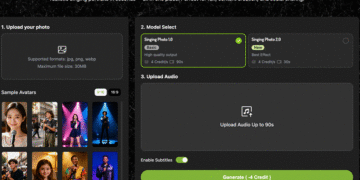One of the fastest ways to lose your online presence is to have your business profile suspended for a policy violation. Whether you’re a service based business or a physical store, following Google’s guidelines is crucial to ensure your business shows up when potential customers are searching.
Types of Google Business Profile Suspensions
Understanding what type of suspension your business has occurred is the first step to resolving the issue.
- Soft Suspension
A soft suspension means your business profile stays visible, but you lose access to manage your listing. It’s essentially a temporary suspension while Google checks if your profile is compliant. - Hard Suspension
A hard suspension is more severe, as it removes your profile completely from search results and maps. This makes your business invisible to potential customers, which can severely impact your visibility.
What Causes Google Business Profile Suspensions
Google has strict guidelines to ensure that business profiles are genuine. Violating these guidelines can lead to a suspension. Here are some common reasons why your profile might be suspended:
- Inaccurate Business Information
If your business name, address, business hours, phone number, or website is not accurate or can’t be verified. Google may flag your profile for review. - Use Of Virtual Addresses or P.O. Boxes
Google requires a verifiable physical business address. Virtual addresses, P.O. Boxes, and shared office spaces are not allowed and will result in suspension. - Duplicate Listings
Having multiple listings for the same business can cause confusion for - potential customers. Always ensure there is only one listing per business location.
- Keyword Stuffing in Business Name
Including keywords in your business name is prohibited. Your business name should reflect the name on your business documents.
How to Fix a Suspended Google Business Profile
If your profile has been suspended, follow these steps:
Step 1: Identify The Issue
Google will usually notify you explaining the reason for your suspension. If no notification was received, you will need to manually check for any violations by comparing your profile against Google’s guidelines.
Step 2: Fix Any Mistakes
Once you’ve found the issue, fix them accordingly
- Ensure your business name doesn’t contain any keywords
- Confirm your business address is valid
- Check your listed under the correct category
- Remove any duplicate listings
Step 3: Submit a Reinstatement Request
After fixing the issues, submit a reinstatement request through Google’s business profile appeals tool. Provide a clear explanation of the changes you’ve made and include any supporting business documents.
Step 4: Follow Up
Google usually takes 3 to 5 business days to process reinstatement requests. If you don’t receive a response within a week, follow up with Google’s support team to ensure your appeal is being reviewed.
Conclusion
When your business listing is suspended, it can feel a bit overwhelming. But don’t worry, it’s just Google ensuring your business information is accurate and in line with their guidelines. This is actually a good thing, it helps keep the search results trustworthy for customers.