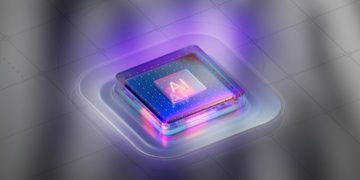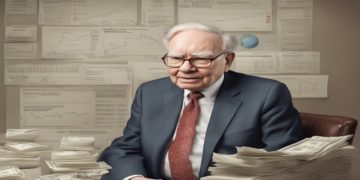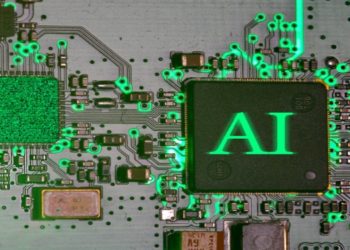The internet has become an essential part of everyday life, offering convenience, connectivity, and limitless information at our fingertips. However, this accessibility also brings security risks that can put personal data, financial information, and digital identities at risk. Whether you’re shopping online, browsing social media, or working remotely, it’s crucial to understand how to protect yourself from cyber threats. Here’s a comprehensive guide to staying safe online.
The Growing Importance of Online Security
With cybercrime on the rise, digital security is more important than ever. Hackers, scammers, and malicious websites continuously evolve their tactics to trick users into revealing sensitive information. From phishing emails to malware attacks, online threats are more sophisticated and widespread than before.
One of the most effective ways to enhance online security is to download a VPN. A VPN encrypts your internet traffic, keeping your personal data hidden from hackers, advertisers, and even your internet service provider. Whether you’re using public Wi-Fi or just want to browse privately, a VPN is an essential tool for safeguarding your online presence.
Best Practices for Protecting Your Online Presence
Taking proactive steps to secure your online activities can prevent cyber threats and keep your information safe. Some fundamental digital security practices include:
- Use Strong and Unique Passwords – Avoid using the same password across multiple accounts. Instead, create complex passwords using a mix of letters, numbers, and special characters.
- Enable Two-Factor Authentication (2FA) – Adding an extra layer of security helps prevent unauthorized access, even if your password is compromised.
- Be Cautious with Public Wi-Fi – Public networks are often unsecured, making them a prime target for cybercriminals. Using a VPN on public Wi-Fi ensures your data remains protected.
- Keep Your Software Updated – Cybercriminals exploit security vulnerabilities in outdated software. Regular updates help patch these vulnerabilities and keep your device secure.
For additional security measures, refer to the National Cyber Security Centre’s guide, which provides essential security tips for protecting your digital presence.
Recognizing and Avoiding Online Threats
Understanding common cyber threats can help you take preventive action. Some of the most prevalent risks include:
- Phishing Scams – Emails or messages pretending to be from legitimate companies to steal sensitive information.
- Malware and Ransomware – Harmful software that can compromise your device, steal data, or lock you out of your own files.
- Fake Websites – Fraudulent websites designed to trick users into providing login credentials or financial information.
To avoid falling victim to these threats, always verify the authenticity of websites and emails before clicking on links or downloading attachments. The Kaspersky Resource Center provides a helpful breakdown of the top safety rules for online security.
Choosing the Right Browser for Privacy and Security
Your web browser plays a significant role in online security. Some browsers prioritize privacy and offer features that enhance protection against tracking and malicious websites. Mozilla Firefox is one such browser, offering built-in tracking protection and privacy-focused settings to keep your browsing experience secure.
Additional tips for securing your browser include:
- Using browser extensions that block ads and malicious tracking.
- Regularly clearing cookies and cache to prevent unauthorized tracking.
- Disabling autofill for sensitive information such as credit card details.
The Future of Online Security
As technology evolves, so do cyber threats. Staying informed about the latest security trends and best practices is essential for maintaining a safe digital presence. Implementing cybersecurity habits such as using VPNs, securing passwords, and keeping devices updated can significantly reduce your risk of cyberattacks.
By staying proactive and utilizing trusted digital security tools, users can browse, shop, and communicate online with confidence. Protecting your online identity isn’t just a one-time task—it’s an ongoing responsibility to safeguard your digital life.