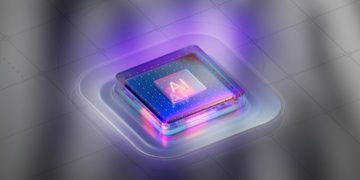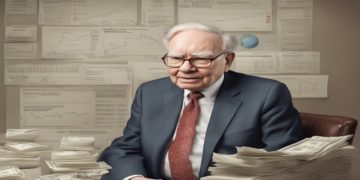Streaming content from services like Amazon Prime is incredibly convenient. But what if you want to download Amazon Prime videos to watch offline? Downloading lets you watch offline, but the built-in options are limited. This is where third-party downloaders come in. CleverGet Amazon downloader is the most popular choice.
In this article, we’ll cover its features, the download process, formats supported, and any limitations. By the end, you’ll know if CleverGet helps make the most of your Amazon library or if you have better download options.
Part 1: Why Is CleverGet Amazon Downloader the Best Choice?
CleverGet Amazon Downloader is a popular tool for saving videos from Amazon Prime to your computer or mobile device. This allows viewing content anywhere, even without an internet connection. Some key benefits this downloader provides include high speeds for quickly saving movies and shows. The following features make CleverGet Amazon downloader the best choice.
- High-Speed Downloads
Rather than taking hours to save movies and TV shows from Amazon Prime like many other options, CleverGet utilizes a powerful accelerated downloading engine. This allows users to save full-length films or entire seasons of their favorite Amazon shows in mp4 format within minutes. The quick speeds make downloading content a breeze compared to waiting lengthy periods.
- Maintained Video and Audio Quality
One thing that sets CleverGet apart is its ability to download Amazon Prime videos while fully preserving the original quality. Videos can be saved in high-definition resolutions up to 1080p, keeping their sharp and crisp visuals intact. This ensures users get bitrate for identical copies of titles on Amazon when watching offline later.
- Batch Downloads of TV Shows
Rather than having to manually select and queue each episode to download separately, CleverGet allows users to highlight full seasons of TV shows at once. With a single click, the software will proceed to simultaneously download multiple episodes in the background. This bulk downloading capability streamlines the process significantly versus competing options.
- Support for Multiple Languages
CleverGet decodes available audio tracks and subtitle options for each Amazon Prime title. Users can select their desired language preference for both during the initial download. Subtitles are then embedded directly into the video file. This lets viewers seamlessly switch languages while watching offline through a compatible video player.
- No Restrictions or Expirations
Unlike Amazon’s built-in video downloader, CleverGet does not limit downloads by title availability, approved devices, or expiration periods. Content saved through the software can be accessed indefinitely on any computer, mobile device, or media player without issue. All these features set it apart from its competitors in the market.
Part 2: Comparison with Other Top Amazon Downloaders
Allow us to introduce you to some other popular downloaders in the market and what they offer so you can better understand different downloaders and which one is best.
- FreeGrabApp Amazon Downloader
FreeGrabApp is a super simple, totally free Amazon Prime video downloader for Windows and Mac. It lets you download individual video files in MP4 format. Just a heads-up, though — titles must be downloaded individually, as batch downloads aren’t supported. It might not have all the fancy features, but it’s a great, affordable way to get the videos you want!
Pros:
- Free of cost
- Easy-to-use interface
- Downloads in MP4
Cons:
- Limited features
- Cannot download in bulk
- Kigo Amazon Video Downloader
Kigo allows users to access titles across Amazon Prime Video libraries of different regions like the USA, UK, Germany and Japan. It supports the download of movies, TV shows and documentaries in resolutions up to 1080p and formats like MP4 and MKV. Kigo works on both Windows and Mac devices providing flexibility. However, it lacks features like batch downloads and customizable audio/subtitle options found on other premium software.
Pros:
- Cross-regional access
- Download in MP4/MKV
- Compatible with Windows/Mac
Cons:
- Lacks batch downloads
- Limited audio/subtitle options
- Y2Mate Amazon Video Downloader
Y2Mate is a fantastic paid downloader that can extract videos from over 1,000 streaming platforms, including Amazon Prime! It has a really intuitive interface and you can download files in different qualities. Just a heads-up, downloads are limited to one video at a time, which is different from the bulk seasons you can do with dedicated Prime software.
Pros:
- Supports 1000+ sites
- Intuitive interface
- Multiple format downloads
Cons:
- Paid software
- Not Prime focused
- SameMovie Amazon Video Downloader
SameMovie emphasises complete seasons/series downloads through its batch feature. Videos are preserved at 1080p quality with selectable audio languages and subtitle customizations. It streamlines the process of saving numerous episodes together for offline viewing across devices. However, advanced playback and file management options seen on other premium software may be missing on SameMovie.
Pros:
- Batch downloads seasons
- Preserves high quality
- Multi-language subtitles
Cons:
- Missing advanced features
- Limited platform support
Quick Comparison Table of Top Amazon Downloaders
| Downloader | CleverGet Amazon Downloader | FreeGrabApp Amazon Downloader | Kigo Amazon Video Downloader | Y2Mate Amazon Video Downloader | SameMovie Amazon Video Downloader |
| Price | Paid | Free | Paid | Paid | Paid |
| Speed | Very Fast | Slow | Fast | Fast | Fast |
| Format Support | MP4, MKV | MP4 only | MP4, MKV | MP4, MKV, others | MP4, MKV |
| Resolution | Up to 1080p | Up to 1080p | Up to 1080p | Various | Up to 1080p |
| Batch Downloads | Yes | No | No | No | Yes |
| Audio/Subtitle Options | Multiple languages | Default only | Limited | Multiple languages | Multiple languages |
| Platforms | Windows, Mac, | Windows, Mac | Windows, Mac | Windows, Mac | Windows, Mac |
| Lifetime Access | Yes | Limited | Yes | Subscription | Limited |
| DRM Removal | Yes | No | No | Partially | Partially |
| Customisation | Advanced | Basic | Basic | Advanced | Basic |
Part 3: How Does CleverGet Amazon Downloader Work?
CleverGet Amazon Downloader provides an intuitive interface making it easy to use even for beginners. Here are the steps to use CleverGet Amazon downloader to download Amazon shows and movies.
Step 1. Download CleverGet Amazon Downloader
Download CleverGet from their official website. Install the application on your Windows or Mac device.
Step 2. Access Amazon Prime Video Library
Use the search bar to find what you’re looking for easily. Select the video you want to download. Here click on the arrow down button to start the video analysis process.
Step 3. Download the desired Video
CleverGet will analyze the video file. Select the ideal quality, languages, and file format. With settings adjusted, press “Download” to save the video files onto your computer. Downloads will begin promptly in the background.
And that’s all, from the right side you can also access the CleverGet Amazon downloader library and manage the downloader. This is it. As you can see it’s a simple easy-to-use CleverGet Amazon downloader. With a few steps this best Amazon downloader you can enjoy all your Amazon shows and movies offline. Try it today and Happy Streaming.