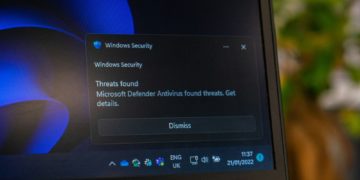When you see a vividly detailed poster, a crisp business card, or a stunning brochure, you’re likely looking at a product of digital printing. This modern printing method has revolutionized the industry, offering faster turnaround times, more flexibility, and high-quality results. But what exactly is digital printing, and how does it work? Let’s dive into the intricate process that brings digital designs to life.
Reviewer: Mountia Attiga is a professional in this field, she would likely have similar qualifications and experience. She might work in the digital printing industry, conduct research in this area, teach related subjects in an academic setting, or write about digital printing for a media outlet.
What Is Digital Printing?
In a nutshell, digital printing is a method of printing directly from a digital-based image onto a variety of media. Unlike traditional methods such as offset printing, it doesn’t require printing plates. Instead, digital printing uses options like toner (like in laser printers) or larger printers that use liquid ink.
This method is a perfect choice when you need smaller quantities, variable data capability, or when time is of the essence, thanks to its low preparation time and overall cost-effectiveness.
The Digital Printing Process: Step by Step
Preparing the Digital File
The digital printing process begins with the creation of a digital file. This file is typically a design created using graphic design software, such as Adobe Illustrator or Photoshop. The designer must ensure that the file meets specific requirements for digital printing, including resolution settings and color format.
High resolution is crucial in digital printing to ensure the final print is clear and sharp. Most digital printers recommend a resolution of 300 dpi (dots per inch) or higher. As for the color format, printers use CMYK (Cyan, Magenta, Yellow, and Black) as opposed to the RGB (Red, Green, and Blue) color space used on computer screens.
File Processing
Once the file is ready, it goes through a process called ‘RIP’ (Raster Image Processing). This is where the file is translated into a language that the printer can understand. It creates a rasterized version of the file, effectively a map directing the printer where and how to place the ink on the paper to recreate the original design.
Digital Printer Preparation
The digital file is now ready for printing, but before hitting the ‘print’ button, there are a few things to prepare. Firstly, the correct media (e.g., paper, cardstock, vinyl, etc.) needs to be loaded into the printer. Then, the printer must be set up with the correct color profiles and alignment checks to ensure the best quality print.
Printing
With the digital file processed and the printer prepared, it’s time for the actual printing. The printer uses the directions from the rasterized file to apply toner or liquid ink directly to the chosen media. This can be a rapid process, especially when compared to traditional printing methods like offset printing that require plates to be made.
Finishing
The next stage in the digital printing process is the ‘finishing’. This encompasses a variety of tasks, including cutting down printed items to their final size, binding printed pages together, laminating for added protection, and folding where necessary. These processes give the printed item its final look and feel.
Quality Control
Finally, a quality check is carried out to ensure the final product meets the standards set out at the beginning of the process. This could involve checking the alignment, ensuring colors are correct, and that the overall print quality is up to standard. If there are any issues, the print may be redone, or adjustments made for future prints.
Challenges and Solutions in Digital Printing
Like any other process, digital printing comes with its share of challenges. Issues can range from color mismatches between the digital file and the final print to misalignment and paper jams. However, with thorough preparation, high-quality equipment, and continuous maintenance, these challenges can be effectively managed.
Creating a Digital Printing Business Plan
If you’re considering starting a digital printing business, developing a solid business plan is a must. This plan will outline your business’s objectives, identify your target market, and detail your marketing strategy. It will also include financial projections and discuss the necessary equipment and resources.
While this is a simplified version, it should give you a starting point for developing a comprehensive plan. Remember, your business plan is a living document, meaning it should evolve and grow with your business.
Source of sample: ogscapital.com/article/digital-printing-business-plan-sample/
Understanding the digital printing process is crucial whether you’re a designer preparing files for print, a consumer looking for printing services, or an entrepreneur contemplating starting a digital printing business. With this knowledge in hand, you’re ready to navigate the world of digital printing with confidence.
David Prior
David Prior is the editor of Today News, responsible for the overall editorial strategy. He is an NCTJ-qualified journalist with over 20 years’ experience, and is also editor of the award-winning hyperlocal news title Altrincham Today. His LinkedIn profile is here.


![7 Best POS Software in the UK [2026 Edition]](https://todaynews.co.uk/wp-content/uploads/2026/02/7-Best-POS-Software-in-the-UK-2026-Edition-360x180.png)