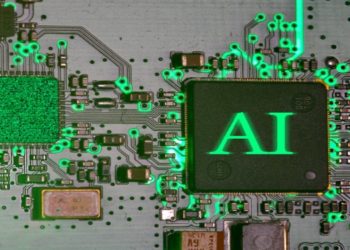In the ever-evolving landscape of the digital world, creating a web presence has become a necessary endeavor for businesses, professionals, and creatives alike. However, the complexity of web development tools and coding languages can often be a daunting barrier for many. Enter Adobe Express, a game-changer in the realm of web development for beginners and intermediates who aim to craft stunning web pages without delving into the intricacies of code. This article will guide you through the process of using Adobe Express to create web pages, ensuring your journey is both efficient and enjoyable.
Understanding Adobe Express
Adobe Express is a cloud-based platform that simplifies graphic design and web page creation. It’s designed for users who seek to communicate their ideas visually, without the need for advanced technical skills. Adobe Express stands out for its user-friendly interface, a wide range of templates, and its seamless integration with other Adobe products and stock photos.
Getting Started with Adobe Express
To begin, you’ll need an Adobe account, which can easily be set up on the Adobe website. Once logged in, navigate to Adobe Express and select the web page option to start your project. Adobe Express offers a variety of templates categorized by purpose, such as portfolios, business pages, educational content, and personal projects. These templates provide a solid foundation, ensuring you’re not starting from scratch.
Crafting Your Web Page
1. Choosing a Template: Start by selecting a template that aligns with your project’s goals. Consider the layout, color scheme, and the type of content you plan to include. Adobe Express allows you to customize these templates extensively, so don’t worry if it’s not a perfect match at first glance.
2. Customizing Content: With your template selected, it’s time to add your content. Adobe Express provides a straightforward drag-and-drop interface, making it easy to add text, images, videos, and links. For text, you can choose from various fonts and formatting options to match your brand or personal style. When adding images, you can upload your own or choose from thousands of free stock photos provided by Adobe.
3. Design Elements and Branding: Adobe Express excels in its ability to incorporate design elements effortlessly. Add icons, logos, and custom color schemes to ensure your page reflects your brand identity. The platform also offers features like animation and scroll effects to add a professional touch to your page.
4. Mobile Responsiveness: An essential aspect of web development today is ensuring your site looks great on all devices. Adobe Express automatically adjusts your layout to be mobile-friendly, a crucial feature in our increasingly mobile-first world.
5. Publishing Your Page: Once you’re satisfied with your creation, Adobe Express makes it simple to go live. You can publish directly through Adobe, receiving a custom URL for your page. Alternatively, for those with existing websites, Adobe Express provides the option to embed your new page within your site.
Advantages of Using Adobe Express for Web Development
No Coding Required: Adobe Express eliminates the need for coding knowledge, making web development accessible to a broader audience.
Integration with Adobe Ecosystem: Seamless integration with Adobe’s suite of products enhances your ability to create professional-grade content.
Time and Cost Efficiency: The platform’s ease of use and range of features save time and resources, particularly beneficial for small businesses and individuals.
Conclusion
Adobe Express is revolutionizing the way we approach web development, breaking down the barriers that once made it an exclusive field for the technically skilled. With its intuitive design, vast array of features, and the backing of the Adobe brand, Adobe Express is a powerful tool for anyone looking to create beautiful web pages. Whether you’re a small business owner, a creative professional, or someone looking to showcase a portfolio, Adobe Express offers the tools and simplicity to bring your digital visions to life. Embrace the potential of Adobe Express, and embark on your web development journey with confidence and creativity.