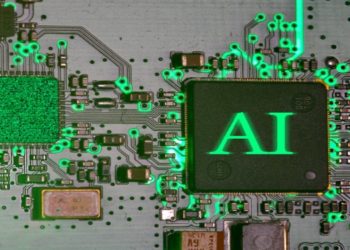In today’s digital age, sharing folders through email is an everyday necessity for both personal and professional communication. However, sending sensitive data through email comes with potential risks such as data breaches, unauthorized access, and phishing attempts. If your organization handles confidential documents or client data, ensuring the security of your email attachments becomes paramount.
This article will explore how to send a secure folder via email using practical strategies, tools, and encryption techniques to keep your data safe.
Why Securing Email Attachments is Essential
Before diving into the steps, it’s important to understand why securing your folders matters. According to a recent survey by TitanFile, over 80% of businesses reported concerns about data security when sharing files through email. Additionally, nearly 70% of respondents admitted to encountering cybersecurity threats stemming from unsecured email practices.
These statistics highlight the pressing need for secure email communication, especially for professionals handling financial, medical, or legal information.
Practical Steps to Send a Secure Folder via Email
1. Use Encryption Tools for Your Folders
Encryption is a critical step in safeguarding your data. It ensures that only authorized recipients with the correct decryption key can access the folder’s content.
- Password-protected ZIP folders: Compress your folder into a ZIP file and set a password. This prevents unauthorized access during transmission.
- Built-in encryption software: Use tools like Windows BitLocker or macOS FileVault to encrypt your folder before sending it.
- Third-party encryption tools: Tools like AxCrypt, VeraCrypt, or 7-Zip offer additional encryption features for enhanced protection.
2. Use Secure Email Services
Switch to email providers that prioritize data security. Services like ProtonMail and Tutanota offer end-to-end encryption for email communication, ensuring that even the email provider cannot access your files.
3. Leverage Secure File-Sharing Platforms
Secure file-sharing platforms like TitanFile, Dropbox, or Google Drive offer advanced security features like encrypted links and access controls. These platforms allow you to upload the folder and send the recipient a secure link to download it.
Key benefits of secure file-sharing platforms:
- Encryption during transit and storage
- Permission-based access (e.g., read-only or editing rights)
- Password-protected links
- File expiration settings
4. Password-Protect Your Folder
Adding a password to your folder or its individual files is a simple yet effective way to enhance security. Share the password with the recipient via a separate channel, such as a phone call or text message.
5. Use Two-Factor Authentication (2FA)
If your email provider or file-sharing platform supports 2FA, enable it. This adds an extra layer of security by requiring the recipient to verify their identity before accessing the folder.
6. Avoid Public Wi-Fi Networks
When sending secure folders, always use a trusted and secure network. Public Wi-Fi networks are vulnerable to hackers who can intercept data during transmission.
7. Verify the Recipient’s Email Address
Double-check the recipient’s email address before sending sensitive folders. A simple typo could result in your data landing in the wrong hands.
8. Utilize Digital Rights Management (DRM)
DRM tools allow you to control how recipients interact with your files. For instance, you can restrict downloads, disable printing, or set a folder to expire after a certain period.
9. Regularly Update Your Security Software
Ensure your antivirus and anti-malware software is updated regularly. This protects your system from potential threats during the process of attaching and sending files.
How TitanFile Ensures Secure Folder Sharing
TitanFile is a leading secure file-sharing solution designed to simplify and protect file-sharing for businesses of all sizes. It addresses many of the challenges associated with sending secure folders via email:
- End-to-End Encryption: All files are encrypted both in transit and at rest.
- Audit Trails: Track when a file was accessed and by whom.
- Granular Permissions: Control who can view, download, or edit the shared folder.
- Ease of Use: TitanFile’s user-friendly interface makes it simple for non-technical users to securely share folders.
Why Businesses Choose TitanFile
- Compliance: TitanFile meets regulatory requirements such as HIPAA, GDPR, and SOC 2.
- Multi-Device Access: Share and access secure folders on desktop, mobile, or tablet.
- Customization: Add branding to shared folders for a professional touch.
Best Practices for Sharing Secure Folders
When sending secure folders via email, always follow these best practices to minimize risks:
- Limit Access: Share your folder with only the intended recipient(s).
- Regularly Change Passwords: Update the folder’s password if it contains ongoing or sensitive communication.
- Test Security Measures: Before sending, test the encryption and permissions on a non-sensitive folder.
- Monitor Shared Folders: Use tools like TitanFile to track who has accessed the folder and when.
- Educate Your Team: Provide cybersecurity training for employees to ensure they understand the importance of secure email practices.
Common Mistakes to Avoid
Even with the best intentions, mistakes can compromise folder security. Be mindful of these common pitfalls:
- Sending folders without encryption
- Using weak or easily guessed passwords
- Sharing passwords within the same email as the folder
- Neglecting to verify the recipient’s email address
- Failing to revoke access after the folder is no longer needed
The Future of Secure File Sharing
As technology evolves, so do the methods hackers use to exploit vulnerabilities. Investing in secure file-sharing tools like TitanFile not only protects your sensitive data but also builds trust with clients and partners.
With advancements such as AI-driven threat detection, blockchain encryption, and biometric authentication, the future of secure file sharing looks promising. Businesses that prioritize these technologies will stay ahead of the curve in data protection.
Conclusion
Sharing folders via email doesn’t have to be a security risk if you follow the right steps and use trusted tools like TitanFile. From encryption and secure email services to best practices and advanced platforms, these practical strategies ensure that your data stays safe.
By taking proactive measures, you can confidently send secure folders and maintain the integrity of your information, whether it’s for personal or professional use.