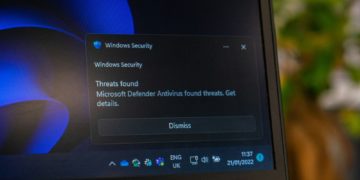In today’s digital-first world, ensuring websites and applications are accessible to all users is no longer optional—it’s a necessity. Accessibility testing is very important for identifying issues that might make it hard for disabled people to use digital. Developers and testers who want to automate testing and learn from the Chrome developer groups on how to make their work more accessible should use tools like Selenium ChromeDriver.
Accessibility isn’t just about following the rules; it’s also about letting everyone use digital platforms easily and without any issues. You can speed up your testing, find new tools, and follow best practices by using the tips and resources that Chrome developer groups share. This blog goes into great detail about accessibility testing, the tools that are out there, and how to use community-driven ideas to get real results.
Understanding Accessibility Testing
Accessibility testing makes sure that people with disabilities can use your website or app. Disabilities can include vision, hearing, movement, and cognitive issues. Accessibility testing usually measures agreement with standards such as the Web Content Accessibility Guidelines (WCAG).
Key parts of accessibility testing include:
- Keyboard Navigation: Ensuring all functions are available without a mouse.
- Screen Reader Compatibility: Verifying that screen readers correctly understand information.
- Color Contrast Testing: Checking that text is understandable against its background.
- Responsive Design: Ensuring information changes to different screen sizes and positions.
- Text Scaling: Making sure users can zoom in or expand text without losing clarity or usefulness.
Automating these checks using tools like Selenium Chrome Driver can save time while ensuring thorough coverage.
Why Chrome Developer Communities Matter
Chrome Developer Communities are great communities where testers and developers share their experiences, tools, and answers. For accessibility testing, these groups provide views into:
- Emerging Accessibility Tools: Developers regularly present new tools that work smoothly with Chrome or other platforms.
- Troubleshooting Tips: They help solve common issues occurring during tests.
- Real-World Use Cases: Community members often share examples of how they’ve handled accessibility issues.
- Learning Resources: Tutorials, workshops, and Q&A meetings focused on accessibility.
By interacting with these communities, you stay informed on the latest trends and tools, including Selenium Chrome Driver, to improve your testing process.
The Role of Selenium in Accessibility Testing
Selenium is a popular automation testing tool that can simulate user interactions with web pages. With Selenium Chrome Driver, you can test accessibility across various situations, ensuring your website meets the needs of diverse users.
Key Features of Selenium for Accessibility Testing
- Automating Navigation: Test how people navigate your site using computer keys.
- Verifying Dynamic Content: Ensure dynamic elements like modals, drop-down menus, and carousels are available.
- Running Tests Across websites: Selenium supports various websites, including Chrome and Safari for Windows, allowing cross-platform testing.
- Integration with Accessibility Tools: Pair Selenium with tools like Axe to spot usability issues.
- Automated Form Testing: Validate that forms provide clear labels and error messages available to assisted technologies.
Selenium Chrome Driver is highly effective for testing Chrome-based apps, giving strong support for current web technologies.
Best Practices for Accessibility Testing
Adopt a User-Centric Approach
Put yourself in the shoes of users with difficulties. Understand their wants and test for real-world situations.
Start Early in Development
Integrate accessibility testing into your development processes from the start. Fixing issues early is less expensive and more efficient.
Leverage Automated Tools
Combine Selenium Chrome Driver with different tools for automatic accessibility checks. For Selenium testing, you can use LambdaTest, an AI-based test orchestration and execution platform. With LambdaTest, you can test accessibility across browsers like Safari, Chrome, Firefox, and Edge in over 3,000+ environments.
It supports manual and automated testing of web and mobile apps while also enabling cross-device testing to ensure consistent accessibility across platforms. By integrating LambdaTest into your workflow, you can efficiently identify and resolve accessibility issues for a seamless user experience.
Manual Testing Matters
While technology is strong, hand testing provides a human viewpoint. Use screen readers and magnifiers, and test with real people.
Focus on Semantic HTML
Ensure your HTML is correct, using tags like <header>, <main>, <footer>, and <button> appropriately.
Provide Alternative Text for Images
Use detailed alt text for pictures, ensuring screen readers can convey the same information to visually impaired users.
Ensure Proper Focus Management
Manage focus states during navigation, especially for modals and pop-ups. Test that viewers can leave these parts quickly.
Regularly Update and Test
Accessibility is a constant work. Regularly update your website and test for compliance after every major change.
Insights from Chrome Developer Communities
Tool Recommendations
Members often suggest tools like Lighthouse, an open-source automatic tool for better site speed and usability. Combined with Selenium Chrome Driver, Lighthouse offers complete reports on accessibility data.
Shared Code Snippets
Developers share code bits to fix common accessibility issues, saving time and effort.
Real-World Case Studies
Success stories from community members show the effect of accessible changes. For instance, a developer shared how their accessibility fixes led to increased user interaction.
Using Safari for Windows in Accessibility Testing
Though Safari for Windows is outdated and less frequently used, testing older versions may help identify niche issues for specific user bases. While Chrome leads the browser market, testing across various sites is important for complete accessibility testing. Safari for Windows, though not as frequently used, can be a useful addition to your testing tools.
Why Test with Safari for Windows?
- Different Rendering Engine: Safari uses WebKit, which might treat parts differently than Chrome.
- User Demographics: Some users still depend on Safari for specific apps.
- Cross-browser Consistency: Ensures your website is available across all devices.
To include Safari in your testing process, you can set up Selenium WebDriver to test accessibility in Safari, ensuring unity across devices.
Challenges in Accessibility Testing
Despite its value, accessibility testing comes with challenges:
- Lack of Awareness: Many testers and developers are unaware of usability guidelines.
- Tool Limitations: Not all tools can test every part of usability.
- Time Constraints: Testing fully across browsers and devices is time-consuming.
- Interpreting Results: Automated tools may flag fake results or fail to spot complex issues.
- Limited Resources: Smaller teams may struggle to allocate time and funds for full accessibility testing.
By working with Chrome worker groups, you can solve these obstacles through shared knowledge and tools.
Enhancing Accessibility Beyond Testing
Accessibility goes beyond testing—it’s about creating an open attitude in your development process. Here are extra strategies:
- Educate Your Team: Conduct classes on disability knowledge and best practices.
- Engage Real Users: Include users with disabilities in your testing process for authentic feedback.
- Prioritize Simplicity: Simplify access, forms, and information to improve usefulness for everyone.
- Monitor User comments: Actively collect and address comments from users about accessibility issues.
- Stay Updated on Standards: WCAG rules change, so stay informed about the latest standards.
- Ensure multilingual accessibility: Ensure multilingual accessibility by providing support for many languages. Use screen reader-friendly text versions and try language-switching features to ensure users can access material regardless of their language choices.
Practical Steps to Begin Accessibility Testing
Step 1: Set Up Your Environment
Install Selenium Chrome Driver and other important tools. Familiarize yourself with usability guidelines like WCAG.
Step 2: Run Automated Tests
Use Selenium scripts to handle basic accessibility checks, such as keyboard navigation and form validations.
Step 3: Integrate with Accessibility Tools
Combine Selenium with tools like Axe Use Lighthouse alongside Selenium to gather detailed accessibility insights to improve your testing skills.
Step 4: Perform Manual Testing
Use helpful tools like screen readers to test usefulness for people with disabilities.
Step 5: Review Results
Analyze reports created by automatic tools and improve your code to address flagged issues.
Step 6: Document Accessibility Improvements
Keep thorough records of accessibility issues, fixes, and changes. This can guide future projects and show compliance.
Step 7: Test for Mobile Accessibility
Mobile accessibility is important, as many people view information on mobile devices. Test for flexible design, screen reader support, and gesture-based browsing on mobile devices. Ensure that touch objects are big enough and easy to understand for all users.
Future Trends in Accessibility Testing
- AI-Powered Tools: Artificial intelligence will allow better accessibility testing, finding issues that standard tools might miss.
- Voice Contact Testing: As voice helpers become more common, testing for voice contact will gain importance.
- Expanded Community Tools: Chrome developer groups will continue to grow, giving more tools and help for accessibility tests.
- Augmented Reality (AR) Usability: With AR becoming more common, checking its usability will emerge as a priority.
- Universal Design Principles: Developers will increasingly focus on creating goods that are naturally available to all.
- Incorporate Accessibility in CI/CD Pipelines: Automate accessibility testing in your CI/CD processes to catch issues early.Integrating tools like Axe into Selenium scripts via browser extensions or APIs ensures usability is consistently tested.
Conclusion
Accessibility testing is not just a technical requirement—it’s a moral duty to build an open digital world. By leveraging tools like Selenium Chrome Driver and working with Chrome developer groups, you can ensure your website or application meets the highest accessibility standards.
Whether you’re testing on Chrome or Safari for Windows, every step you take towards inclusion makes a difference. Let’s build a web that everyone can access, one test at a time.


![7 Best POS Software in the UK [2026 Edition]](https://todaynews.co.uk/wp-content/uploads/2026/02/7-Best-POS-Software-in-the-UK-2026-Edition-360x180.png)