Fraudsters and hackers are some of the biggest dangers of the Internet. To protect yourself from stolen passwords and personal information, it’s important to follow the rules of cybersecurity.
We tell you what it is and who keeps your data on the Internet. So even if you decide to buy a persuasive essay on the Internet, think about whether you have left personal information somewhere that others can use.
What is cybersecurity
There is a lot of personal information on your computer, phone, and tablet, especially if you use the Internet. Apps and services collect data based on fairly innocuous intentions like personalized recommendations in a tick tock or personalized ads that match your interests.
But hackers and crooks may try to get hold of your data in order to conduct illegal operations: stealing money from your card or calculating your location.
Cybersecurity is about preventing people from using your personal information for criminal purposes.
If other people get hold of your phone number, scammers will call and text you around the clock. If someone gets your username and password from your social media account or email, they can do anything they want: look at your conversations, send messages, or even buy things in your name. Any information – from your browser history to your geo-position – can be used against you.
To protect your personal information, it’s a good idea to firstly educate yourself with cyber security training.
What information the Internet has about you and where it’s stored
Personal information can be stored in two places: on your computer and the Internet, i.e. other people’s servers. Everything you write on online pages is stored on the site owner’s server.
This can be:
- logins and passwords;
- search queries;
- browser history;
- geo-positioning.
It can be tracked not only when you turn on the corresponding function on your device, but also in any place where there is Wi-Fi. Your phone connects to it in the background and transmits data about your location. If your phone connects to Wi-Fi in any store, don’t be surprised if it shows up in your ads soon;
Personal information about your first name, last name, age, and phone number. Most likely, any data you wrote on any site on the Internet is stored there.
What’s on your computer is best protected: attackers can only get information if you download a program with a virus. Browsers usually warn you that a program or file may contain a virus.
Cybersecurity: How to protect personal data online
If you see a notification, it’s best not to continue downloading because it could not only lead to data leakage but also other people remotely using your computer for their purposes.
If you follow cybersecurity rules, your data is only collected by the sites and apps you use. You don’t have to worry about that. Data and information about you are stored to offer you videos, news, and products that are of interest to you, or to automatically enter your login and password for the site if you visit the page regularly.
If you’re still worried, when you sign up, look for the privacy policy agreement checkbox: there will be a link nearby that will tell you all the information about what specific data the site will collect, where it will store it, and how it will be used.
How your data from websites and messengers is protected
The information the site collects about you is stored in a database on a server – someone else’s computer. It is password protected and sometimes encrypted. No one can access it except the owners of the server, as long as it is not hacked. In most cases, there is no need to worry about protecting this data, especially if you have entered it on a popular site and read the privacy policy.
Data in messengers, that is, your messages, are often protected by special encryption, such that even the server owner cannot read them. Only you and your interlocutor have access to them. However, keep in mind that not all messengers encrypt messages – you can read about this in the privacy policy.
Cybersecurity basics: How to protect your data
Don’t give out personal information unless you have to. Use strong passwords and two-factor authentication. Usually, hackers guess them with a brute force attack. If your password consists of four lower-case letters, all possible combinations can be automatically brute-force in a few seconds. If you use numbers, upper and lower case letters, and symbols, then the time it takes to brute force a password is many times greater. Use password generators. They create complex sequences of characters that are hard to guess. Passwords do not have to be memorized. You can store them in special “password managers” – applications or browser extensions that store them in an encrypted form and know how to generate complex passwords yourself.
Use different passwords for different websites. If you suddenly register on a fraudulent site with the username and password of your Facebook account, attackers will easily gain access to your page.
Don’t follow strange links (for example, from messages from strangers), and don’t download suspicious files.
David Prior
David Prior is the editor of Today News, responsible for the overall editorial strategy. He is an NCTJ-qualified journalist with over 20 years’ experience, and is also editor of the award-winning hyperlocal news title Altrincham Today. His LinkedIn profile is here.



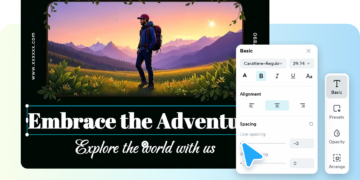
![7 Best POS Software in the UK [2026 Edition]](https://todaynews.co.uk/wp-content/uploads/2026/02/7-Best-POS-Software-in-the-UK-2026-Edition-360x180.png)


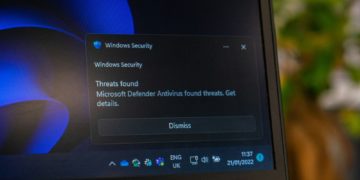

















































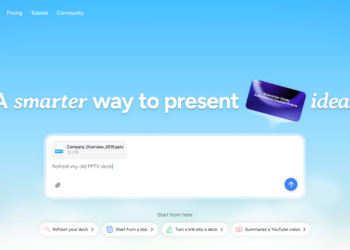

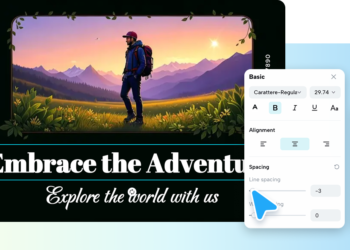
![7 Best POS Software in the UK [2026 Edition]](https://todaynews.co.uk/wp-content/uploads/2026/02/7-Best-POS-Software-in-the-UK-2026-Edition-350x250.png)
















