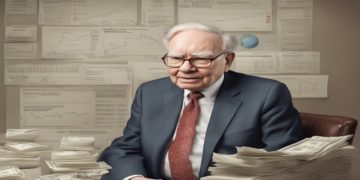Getting a bad review online feels like a punch to the gut. Whether it’s fake, unfair, or just plain nasty, a bad review can hurt your business reputation fast. But the good news is, you don’t have to just sit there and take it.
Google allows you to request the removal of reviews that break their rules. Here’s a clear, simple guide on how to request Google to delete a review—and what to do if that first request doesn’t work.
When Can You Request Google to Delete a Review?
Not every bad review qualifies
Google won’t delete a review just because it’s negative. They only remove reviews that break their official content policies.
Here are the main reasons you can flag a review:
- It’s spam or fake
- It’s off-topic (not about your business)
- It uses hate speech or offensive language
- It contains personal information like phone numbers or addresses
- It’s a conflict of interest (written by a competitor or disgruntled ex-employee)
Example: If someone leaves a one-star review saying, “This place sucks, and so does the owner’s personal life,” you can report it. But if someone says, “Bad service, waited 40 minutes,” that’s just an opinion—even if you think it’s unfair.
Step-by-Step: How to Request Google to Delete a Review
A simple process if you follow it carefully
1. Open Google Maps or Google Search
Find your business listing.
2. Find the review
Scroll to the “Reviews” section and find the review you want removed.
3. Click the three dots
Next to the review, click the small three-dot menu and select “Report review.”
4. Choose a reason
Google will ask you why the review should be removed. Pick the most accurate reason based on their policies.
5. Submit and wait
Google usually responds within a few days, but it can sometimes take a week or more.
What Happens After You Submit a Request?
Patience—and maybe persistence
Google will review the report and decide whether the review breaks their rules.
If they agree with you, the review will be taken down.
If they reject the request, you can’t appeal through the normal system. But you do have options, like contacting Google Business Support or seeking help from a reputation management company.
What If Google Won’t Delete the Review?
Backup plans that work
Sometimes even an obviously bad review slips through. In that case:
- Respond publicly: Stay calm and professional. Future customers will see that you handled it well.
- Collect positive reviews: Encourage happy customers to leave fresh, honest reviews to drown out the bad one.
- Escalate with Google Support: If you really believe the review breaks policy, you can contact support for a second look.
- Hire a professional: Companies like Guaranteed Removals specialize in helping businesses deal with stubborn online reviews that hurt their reputation.
The key is to act quickly and consistently. Letting a bad review sit for months without action makes it look more credible.
How Long Does It Take?
Not always instant
On average, it takes 3 to 7 days for Google to review a flagged review. In busy times, like after major Google updates, it can take longer.
If you escalate the request through support, it might stretch to two weeks or more.
That’s why it’s smart to report the review as soon as you spot it.
Tips to Increase Your Chances of Success
Make your case strong from the start
- Be specific: Explain exactly why the review breaks Google’s policy.
- Stay calm: Angry or emotional reports don’t help. Stick to the facts.
- Use evidence: If you have proof the review is fake or linked to a competitor, mention it.
- Flag obvious patterns: If multiple fake reviews come at once, tell Google about the pattern.
Example: One small business owner flagged a competitor’s fake reviews and included screenshots showing the same wording across different businesses. Google removed all the fake reviews within a week.
Why Cleaning Up Your Reviews Matters
Reputation is everything
A study by BrightLocal found that 87% of consumers read online reviews for local businesses. Even one or two bad reviews can hurt trust and cause people to pick a competitor.
Managing your Google reviews isn’t just about pride. It’s about protecting your business and keeping your future customers confident.
And if you think a bad review isn’t fair, you’re not stuck. You have tools to fight back.
Top 3 Mistakes to Avoid When Flagging a Review
Give yourself the best shot at success
1. Picking the wrong violation reason
Google takes your chosen reason seriously. If you flag a review for being “spam” but it’s actually “off-topic,” they might ignore it. Choose the right option that fits the situation.
2. Writing emotional or angry reports
Stick to the facts. Don’t rant or vent when reporting. Google staff reviewing your case are looking for policy violations, not personal frustration.
3. Waiting too long to act
The longer a bad review sits there, the more damage it can do. Report harmful reviews quickly. Early action often leads to faster removal.
Stay Proactive, Stay Professional
Bad reviews are part of life. But unfair, fake, or abusive ones don’t have to stay on your page forever.
Learn how to request Google to delete a review. Use the system. Be smart, be fast, and if needed, get professional help like Guaranteed Removals to clean up your online reputation.
Because at the end of the day, your business should be judged by the service you provide—not by one angry keyboard warrior.
And the quicker you act, the quicker you get back to what matters most—growing and serving your customers.