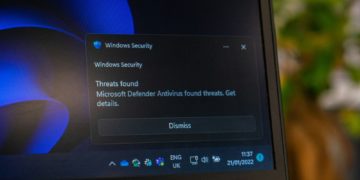SharePoint has become a cornerstone for many organisations, offering a centralised platform for document management, collaboration, and workflow automation. But with so many licensing options available, picking the right one can feel like navigating a maze. Have you ever found yourself wondering, “Am I overpaying for features I don’t use?” or “What if I outgrow this license in a year?”
What Is SharePoint, and Why Does Licensing Matter?
SharePoint is more than just a document library; it’s a robust platform that can adapt to businesses of all sizes. From intranets to complex workflows, it powers collaboration and keeps everyone on the same page. However, its versatility comes with one major caveat: not every business needs the same features. That’s where licensing becomes critical. Picking the wrong license could leave you with unused features—or worse, missing essential tools.
So why does this matter? Well, you need to care about SharePoint license options because the right SharePoint license ensures you’re paying for what you need today while staying flexible enough to scale for tomorrow. It’s about aligning your business goals with the tools you invest in. Let’s dive deeper into how to make the right choice.
Understanding SharePoint Licensing Options
When it comes to licensing, Microsoft offers a few key models. Each comes with its own perks and limitations, and understanding them is the first step toward making an informed decision.
1. SharePoint Online
Part of Microsoft 365, SharePoint Online is ideal for businesses looking for cloud-based solutions. It’s subscription-based, meaning you pay monthly or annually, and it’s highly scalable. It also integrates seamlessly with other Microsoft 365 apps like Teams and OneDrive.
2. SharePoint Server (On-Premises)
For businesses that prefer keeping their data in-house, SharePoint Server is the go-to option. It requires a one-time license purchase along with ongoing costs for maintenance and upgrades. This model suits organisations with strict compliance or security requirements.
3. Hybrid SharePoint
Can’t choose between cloud and on-premises? A hybrid setup lets you enjoy the best of both worlds. You’ll need a SharePoint Server license and a Microsoft 365 subscription to make this work, but it’s a fantastic option for businesses transitioning to the cloud.
Key Features to Look For
When comparing licenses, it’s not just about the price tag—it’s about functionality. Ask yourself: what features are non-negotiable for my team?
- Collaboration Tools – Does your team need co-authoring, shared workspaces, or Microsoft Teams integration?
- Storage Limits – How much data will you be storing? SharePoint Online plans often cap storage, while on-premises options depend on your infrastructure.
- Customisation Options – Are out-of-the-box solutions enough, or do you need advanced customisation?
- Compliance Needs – Consider whether your industry has strict data regulations, as this might influence your decision.
Knowing the answers to these questions helps you focus on what really matters and avoid paying for unnecessary extras.
Common Pitfalls to Avoid
Let’s be honest—licensing mistakes happen all the time. Here are some common pitfalls you can steer clear of:
- Over-licensing – Paying for features you don’t use is like throwing money down the drain. Don’t be swayed by the most expensive plan unless you know it’s necessary.
- Under-licensing – On the flip side, choosing a barebones license can lead to frustrations when you’re missing tools your team relies on.
- Ignoring Scalability – Always consider where your business will be in a few years. A license that fits today might feel restrictive tomorrow.
- Not Factoring in User Access Levels – Some licenses are charged per user, while others are more flexible. If you have contractors or part-time employees, think about whether you need full or limited access options.
The goal is to find that sweet spot where you’re not over- or under-spending but getting the maximum value for your investment.
How to Evaluate Your Needs
Let’s talk about practical steps to narrow down your options. Start with an honest evaluation of your business needs:
- Audit Your Current Tools – What systems are you already using, and how does SharePoint fit in?
- Understand Team Requirements – Ask your team what features they use most and where they face challenges.
- Set a Budget – Decide how much you’re willing to invest upfront or monthly.
- Project Growth – Think long-term. Will your business expand, or are you planning to stay at the same scale?
- Consult an Expert – Sometimes, it’s worth reaching out to a SharePoint consultant to get tailored advice.
These steps help you match your needs with the right license, ensuring you’re not overpaying or under-delivering.
The Importance of Integration
One often overlooked aspect of SharePoint licensing is integration. SharePoint rarely works in isolation; it’s part of the larger Microsoft ecosystem. Choosing the right license means considering how it interacts with tools like Microsoft Teams, OneDrive, or even third-party apps your business relies on.
For example, SharePoint Online works seamlessly with Teams, letting you create shared channels and organise projects effortlessly. If your business is heavily invested in Microsoft 365, a SharePoint Online license might be the logical choice. On-premises users, however, need to think about how their infrastructure supports integration, as it can require additional setup or costs.
Why Flexibility Matters
Business needs change—often faster than we expect. The beauty of SharePoint licensing lies in its flexibility, especially with subscription-based plans. For growing businesses, scalability is a game-changer. You can start with a basic plan and upgrade as your needs evolve. On the other hand, on-premises solutions offer control and predictability, which some organisations value more than flexibility.
Think about what’s most important to your business right now and where you see it going.
Final Thoughts: Choosing Wisely for Long-Term Success
The right SharePoint license is more than a financial decision—it’s a strategic one. It’s about equipping your team with the tools they need to collaborate effectively and ensuring your investment pays off in the long run.


![7 Best POS Software in the UK [2026 Edition]](https://todaynews.co.uk/wp-content/uploads/2026/02/7-Best-POS-Software-in-the-UK-2026-Edition-360x180.png)