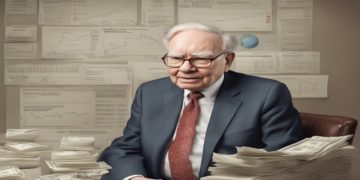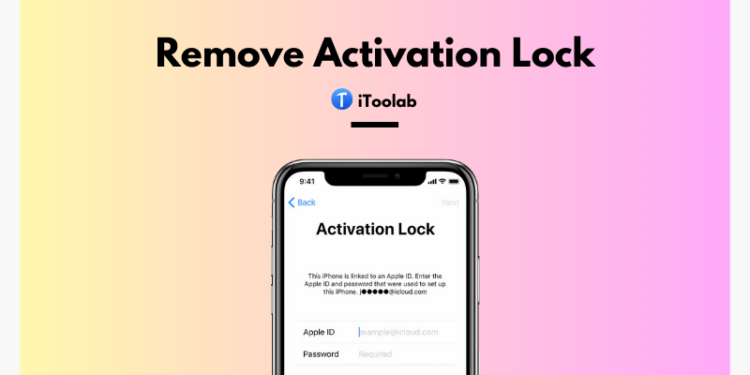A common problem faced by many iPhone and iPad users is Activation Lock… And if you don’t know the Apple ID as well, it can easily become an even worse problem.
Trying to remove the Activation Lock may leave you scratching your head if you don’t have access to the right information and tools!
That’s why today, we will look at different ways on how to remove Activation Lock without Apple ID for free. This will include asking previous owner, changing DNS, & using iToolab UnlockGo iPhone Unlocker!
Part 1: Can You Remove Activation Lock Without Apple ID?
Owners of Apple device usually turn on the “Find My” feature. This puts an Activation Lock on the Apple device and prevents anyone from using the device when it’s lost or stolen.
The Activation Lock problem usually appears when you buy a used iPhone or another Apple device. Similarly, if you turn on the “Find My” service by mistake and forgot your Apple ID, you can also get locked out of your device.
If this defines you, then there’s a good chance you are also wondering how to remove Activation Lock without Apple ID for free. The answer is Yes! You can remove the Activation Lock even if you don’t know the Apple ID through different methods.
Part 2: How to Remove Activation Lock Without Apple ID for Free?
Let’s look at how to get rid of the Activation Lock for good even if you don’t know the Apple id/password in the first place:
Way 1. Ask Previous Owner for Help
The best way to remove the Activation Lock from your iPhone/iPad is to contact the previous owner of the device & ask them for the linked Apple ID/password.
Once you have the Apple ID and password of the linked account, you can simply use the credentials to remove the Activation Lock.
If your device gives you an “Unlock with Passcode” option, you can also ask the previous owner to share the screen passcode with you. Many previous owners of Apple devices may be hesitant to share their Apple ID/Password but will have no problem sharing their passcode.
What if the previous owner is not willing to share the Apple ID/Password and even the passcode? In that case, you can politely ask them to remove the locked device from their iCloud account.
Here’s the process the owner must follow to remove the device from the account:
1- Log into the iCloud account using Apple’s ID & Password.
2- Click on the “Find iPhone” option.
3- At the top, you will see an option “All Devices”. Click on it and choose the device.
4- Click on the “Remove from Account” option.
That’s a surefire solution to the question of how to remove Activation Lock without Apple ID. However, it depends on the fact that you can still contact the previous owner and they are willing to help you out.
Way 2. Remove Activation Lock by Changing DNS Server
Looking for a solution to remove Activation Lock without Apple ID without computer? Then you need to try the famous DNS bypass method!
Remember, this method only works on old iOS versions and is not suitable for the latest versions. So if you have an iPhone/iPad with the latest iOS version, you can skip this method and move to the next one!
Here’s a list of steps to remove the Activation Lock by changing the DNS on your device:
1. Restart your locked iPhone and set up your device.
2. Once you reach the “Wi-Fi Settings”, connect to a network.
3. Now, tap on the i button next to the connected Wi-Fi network.
4. In the IP Address field, enter the following according to your location:
1- US – 104.154.51.7
2- Europe – 104.155.28.90
3- Australia – 35.189.47.23
4- South America – 35.199.88.219
5- Asia – 104.155.220.58
6- Other – 78.100.17.60
- Return to the Wi-Fi settings screen and tap Next. Wait for a few seconds, then a new menu will display. There, you can enjoy some functions of the device.
Part 3: The Easiest Way to Remove Activation Lock Without Apple ID – Free Trial
Do you want a definite solution to remove iCloud Activation Lock without password and Apple ID? The answer is iToolab UnlockGo iPhone Unlocker, an all-in-one solution that can remove the iPhone Activation Lock with a 99% success rate!
What is the best part about the UnlockGo tool? It is compatible with a wide range of iOS devices running iOS 12.0-16.7.
Removing the Activation Lock is just one of the many features offered by the UnlockGo. Here’s a quick summary of the powerful features you can enjoy with UnlockGo:
1- Guarantees a high success rate to remove iCloud Activation Lock on iPhone/iPad/iPod touch.
2- Unlock screen passcode on all iOS versions, including the iOS 18 and iPhone 16.
3- Remove/sign out of Apple ID account without Apple ID password.
And much more…
How to Use UnlockGo to Remove Activation Lock On iPhone/iPad/iPod
Follow these steps to use the UnlockGo tool to remove the Activation Lock from your Apple device:
1. Download & Install UnlockGo
To get started, download UnlockGo (free trial) on your Windows or Mac device. Install and launch the UnlockGo tool to get started.
2. Connect Your Device
On the main screen of the UnlockGo tool, choose the “Unlock iCloud Activation Lock” option. Press the Start button and connect your device (iPhone, iPad or iPod) to the PC/Mac via USB cable.
3. Wait for Firmware Package Download
The program will automatically start to download the firmware package. Wait until the progress bar reaches 100% to move to the next step. It will take several minutes, depending on your download speed.
4. Turn on DFU Mode
Click on “Remove Now” to automatically put your connected device into recovery mode. Then, follow the on-screen instructions to put your device into DFU mode.
5. Jailbreak Your Apple Device
After putting your device into DFU mode, the jailbreaking process will start. To ensure success, make sure that the device remains connected to the computer. Also, avoid using your device during the jailbreaking process to ensure a smooth operation.
6. Remove iCloud Activation Lock
Once the jailbreak is complete, put your Apple device (iPhone, iPad or iPod) into DFU mode again. Once done, the UnlockGo tool will start to automatically remove the Activation Lock from the device. This process will only take 1-2 minutes at best.
Final Words
The methods, such as contacting the owner or changing the DNS, depend on a lot of Whats and Ifs… To say that the success rate of these methods is not that high will be totally accurate.
A far better option with a 99% success rate is to use the iToolab UnlockGo tool to remove the Activation Lock! This is a powerful tool which is capable of removing the Activation Lock or any other kind of lock from your iPhone/iPad devices.
The best part about UnlockGo is that it is quick, affordable, and user-friendly! So if you are also wondering how to remove Activation Lock without Apple ID, free download iToolab UnlockGo to try it!