If you’re not a young professional but a seasoned specialist, you know that clarity in business workflow is a necessity. Little misunderstandings and uncertainty lead to the waste of time and productivity decrease.
When looking for a tool that will prove to be invaluable in your business environment, you shouldn’t overlook screen recording. Some professionals might think that such a tool is indispensable for content creators and software developers. However, it has become an everyday utility for companies of different niches and sizes.
This advanced technology has various applications that do not stop at tutorials and presentations. Screen recording can contribute to optimizing business tasks, saving time, and many more.
Let’s dive into six everyday uses for screen capturing in business.
- Making teamwork more seamless
Everyone who has worked in a team knows that whenever a new task is assigned, clarifying questions cannot be avoided. Thus, every time a manager spends much time on explanations and clarifications. Some supervisors can engage in writing long manuals or answering all the questions in a chat app. However, it would be easier to make a video that explains it all.
You can apply it to every task, software update, company policy, etc. Why would you waste your time on repetitive questions if a free PC screen recorder can come to the rescue? Once you create a video on a necessary topic, you can share it with your team.
A video can help you convey the full picture and cut down on potential misunderstandings. Moreover, you can use such a tool to provide quick feedback and mark specific areas for improvement.
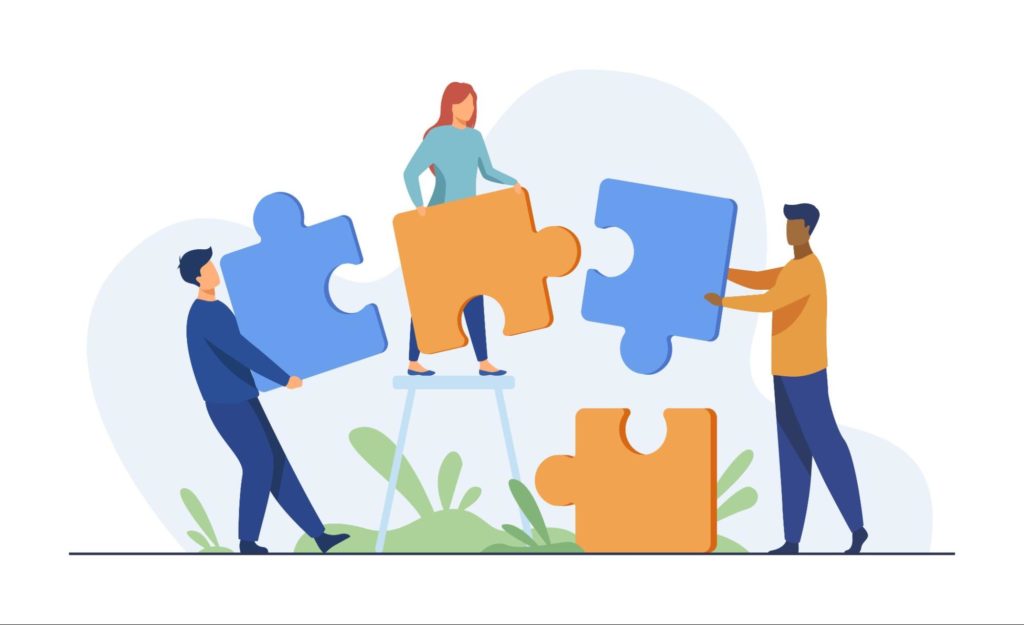
- Train new hires efficiently
It also applies to training new employees. We’ve all been there. It takes a while to learn all the things you need to learn to start a new position. While it’s tiresome for new hires, it’s also exhausting for trainers.
You can give this process a boost if you provide new specialists with short and simple clips about what they need to know and do. Moreover, it can be pretty disappointing for trainers if they put their efforts into face-to-face training sessions and a new hire decides to give up on the position. Then a trainer needs to do it all over again.
In fact, Redline Group states that businesses that take advantage of effective training methods observe a 50% rise in workforce retention.
Most importantly, managers create reusable visuals and materials that show new hires what they need to do. Besides, young specialists can revisit materials if they forget something.
- Develop visual customer support
B2C firms deal with client issues on a daily basis. Oftentimes, these situations include sorting out software issues and explaining complex processes. Regarding technical issues, it can be quite difficult to explain and troubleshoot them over the phone or email, especially if a customer is not young.
Despite the age of your clients, an explanatory video would be worth a thousand words. Here’s what you can do to optimize your customer support:
- Identify most common technical issues;
- Create detailed clips with step-by-step instructions;
- Create an FAQ, a learning portal, or a knowledge base, and upload your screen recordings.
This way your business will emphasize a more customer-centric support system.
- Capture the most important business meetings
Today employees of one company can be scattered around the globe. That’s why companies organize online meetings and presentations. Sometimes businesses arrange entertaining virtual meetings where teams catch up on the latest news and chat with each other in an informal setting. However, there are also formal online meetings with key points relevant to the workflow.
Due to different time zones and scheduling conflicts, some team members may miss meetings. That’s why you should use reliable screen-capturing software so that everyone can watch the recording later. Moreover, if new information is comprehensive, it might be difficult to absorb it during a live presentation. Thus, it’s a win-win in every situation you can imagine.
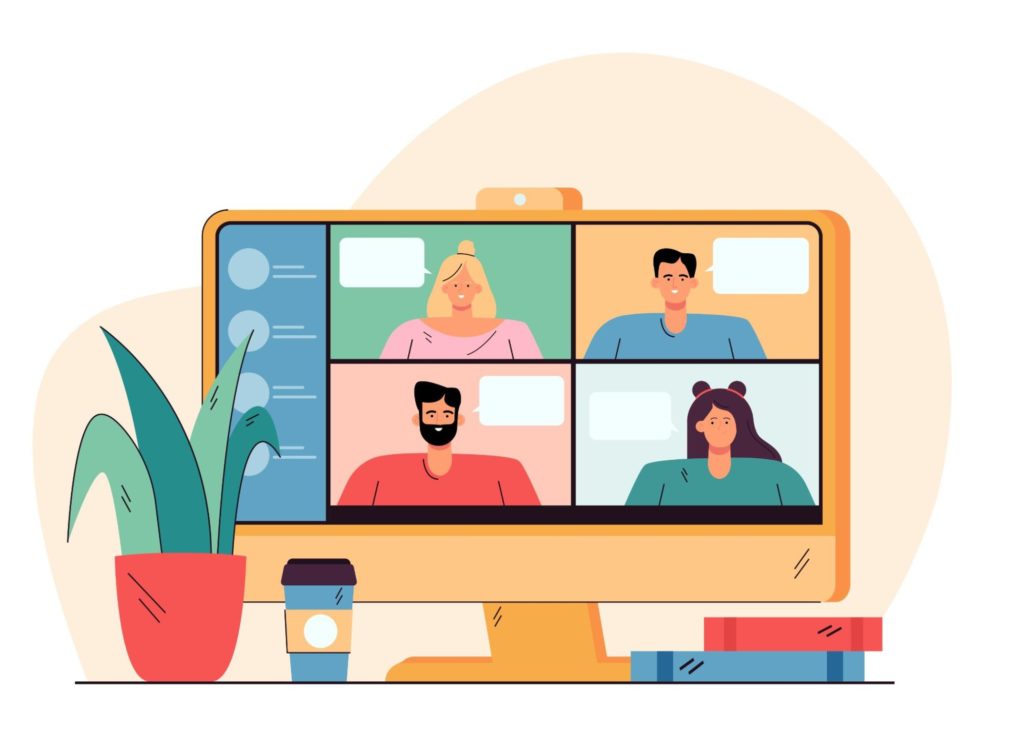
- Provide invaluable feedback
Every employee wants to be noticed by their manager and not only in terms of recognition of what they do. Some specialists may want to know the areas they can improve in their job field.
Screen recording can become a vital tool in the review cycle. Employees can make recordings of how they perform tasks related to designs, code, or documents. Later, a manager can watch recordings and spot areas for improvement.
- Store company knowledge for future use
The more years a company works, the more industry knowledge it gathers. It can also be knowledge about internal processes, client preferences, or other insights that will have power even after some time.
Screen recordings can become a way to capture all the necessary data gathered over time. You can develop a knowledge base to which all your employees might refer whenever they need help or guidance.
Conclusion
Screen recordings have multiple applications in a business environment. You can not only stop on these six applications but come up with new ones and share them with others. Anyway, these are the most important areas where screen recordings can be pivotal.











































































